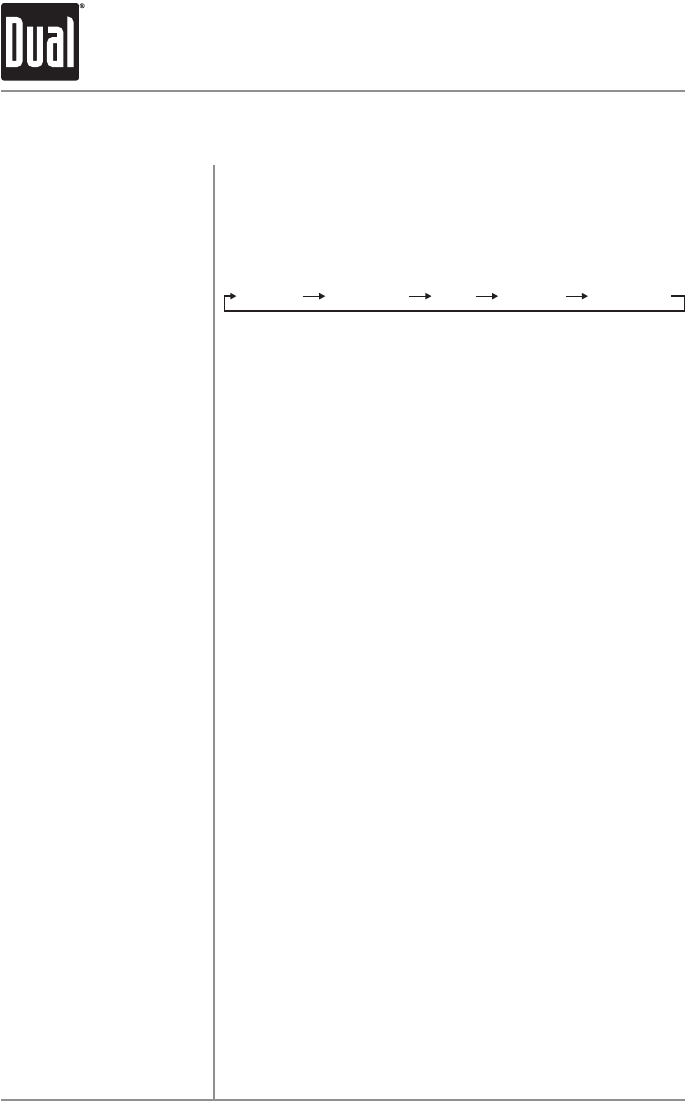
10
Display
HD Seek Mode
Whentheunitistunedtoananalogstation,thebandand
frequencywillbedisplayed.
WhentheunitistunedtoanHDRadiostation,pressDISP to
togglethedisplaybetweenthefollowingoptions:
Wheninformationisunavailable,"NODATA"appearsinthe
display.
PressandholdHD SEEKfor3secondstoactivatedigital-
onlytuningmode.TheHD SEEKiconwillappearonthe
display,indicatingthattheunitwillskipoveranalogstations
andtunetoHDRadiostationsonly.Followtheinstructions
onpage9toaccessseek,manualandscantuning.
• Storing and Recalling Station Presets
HDRadiomulticaststations(HD2andHD3)canalso
bestoredaspresets.Whenapresetmulticaststation
isrecalled,"LINKING"appearsinthedisplayuntilthe
downloadprocessiscomplete(approximately5seconds).
Note:IftheHDRadiosignalonthepresetisunavailable,
theunitrevertstothepreviousanalogordigitalstation.
•Automatically Store Only HD Radio Stations
WhileinHDSEEKmode,pressandholdAUDIO/MENU to
enterthesetupmenu.ChoosetheAUTOSTOREmenu
optionandpressSELECTtobeginautomaticallystoring
thefirst6HDRadiostationstopresets1-6.
Note:SinceallHDRadiostationsthatblendtodigitalare
considered'strong'stations,theAutoStationStorefeature
willstorethefirst6HDRadiostations,beginningfromthe
lowestfrequency.Multicastchannels(HD2and/orHD3)are
notautomaticallystoredwiththisfeature,butcanbestored
byholdingthedesiredpresetnumber(1-6)for3seconds.
HD Radio™ AM/FM Tuner Operation
ARTIST
SONG TITLE
PROGRAM TYPE
FREQUENCY
STATION NAME
XHD7720 OPERATION


















