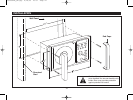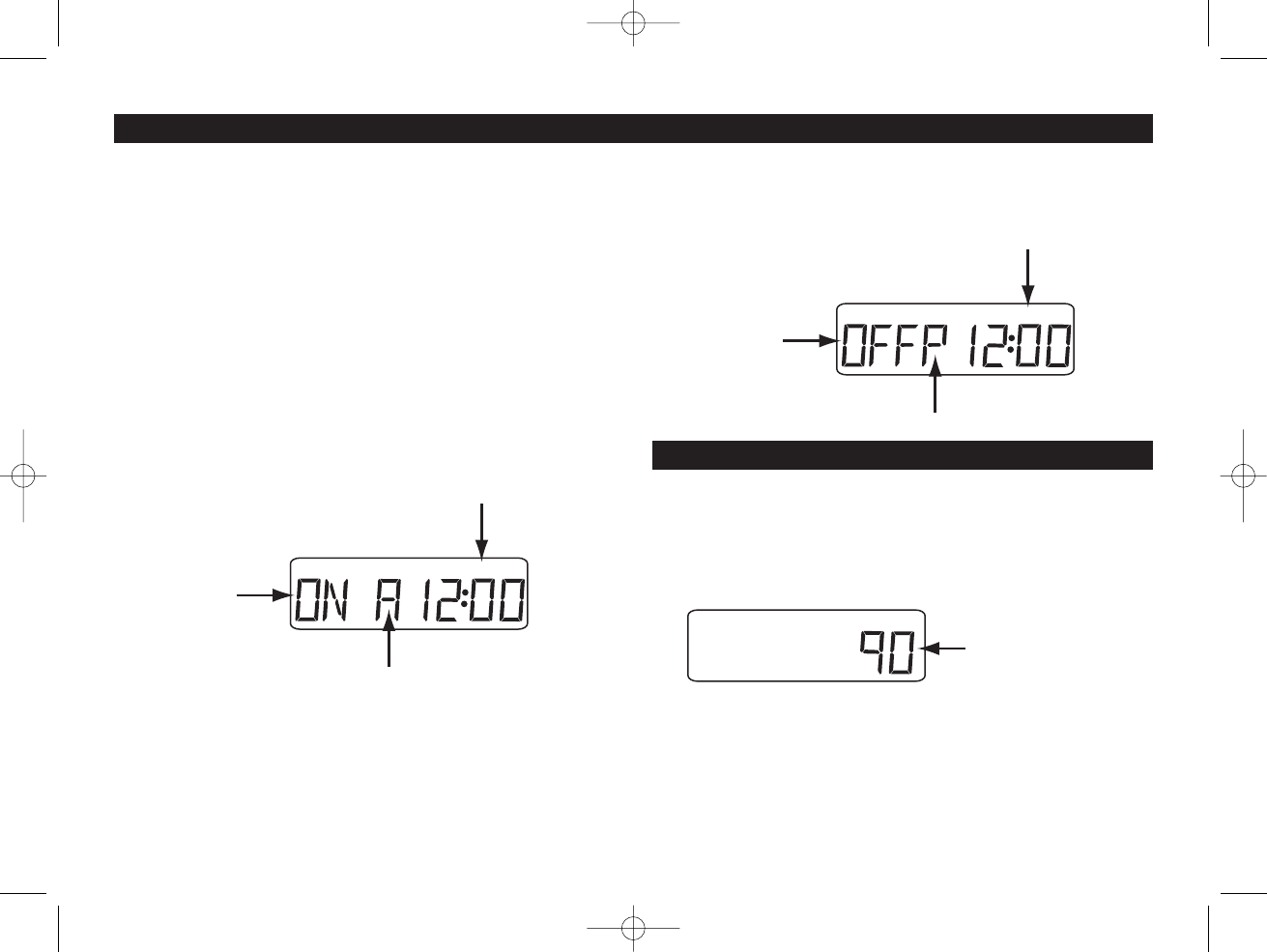
The alarm is used to power the unit On at a set time, and to
power the unit Off at another set time.
Setting the Alarm Timer
1. Press and hold the Alarm button until the display shows
“ON A 0:00”.
2. Press the Fast Reverse button to adjust the Hours, then
press the
Fast Forward button to adjust the Minutes.
3. When the desired time is set, press the Enter button to
confirm the "Alarm On" time, and the display will show
“OFF A 0:00”.
4. Repeat the same procedures above to set the "Alarm Off"
time and press the
Enter button to confirm the setting. The
display will then show "ALARM", indicating the Alarm
Function is activated
5. To activate the Alarm Timer, power off the unit by pressing
and holding the
Power / Mode button.
ALARM
AM Indicator
Alarm Timer
"On" Indicator
Alarm Mode
Indicator
7
SETTING THE SLEEP TIMER
1. Press and hold the Sleep button until "00" is displayed.
2. Within 5 seconds, continuously press the Fast Forward /
Fast Reverse
button until the desired sleep time is set (90,
80, 70, 60, 50, 40, 30, 20, 10 minutes).
3. The unit will exit the Sleep Timer setting mode if either but-
ton is not pressed within 5 seconds.
4. After the sleep timer has expired the unit will automatically
turn off.
5. To manually turn the sleep timer Off, set the sleep time to
"00".
Note: The Sleep Timer function is not programmable into
memory. Therefore, it must be reset every time the function
is needed.
SLEEP
Sleep Timer
Minutes
ALARM OPERATION
Switching the Alarm Function On/Off
1. Press the Alarm button, then press the Enter button at
anytime to turn the Alarm "On" or "Off".
2. If “ALARM” is showing in the display, the Alarm Function is
activated.
ALARM
PM Indicator
Alarm Timer
"Off" Indicator
Alarm Mode
Indicator
LS5000DVD_UM.qxp 4/18/05 10:37 Page 7