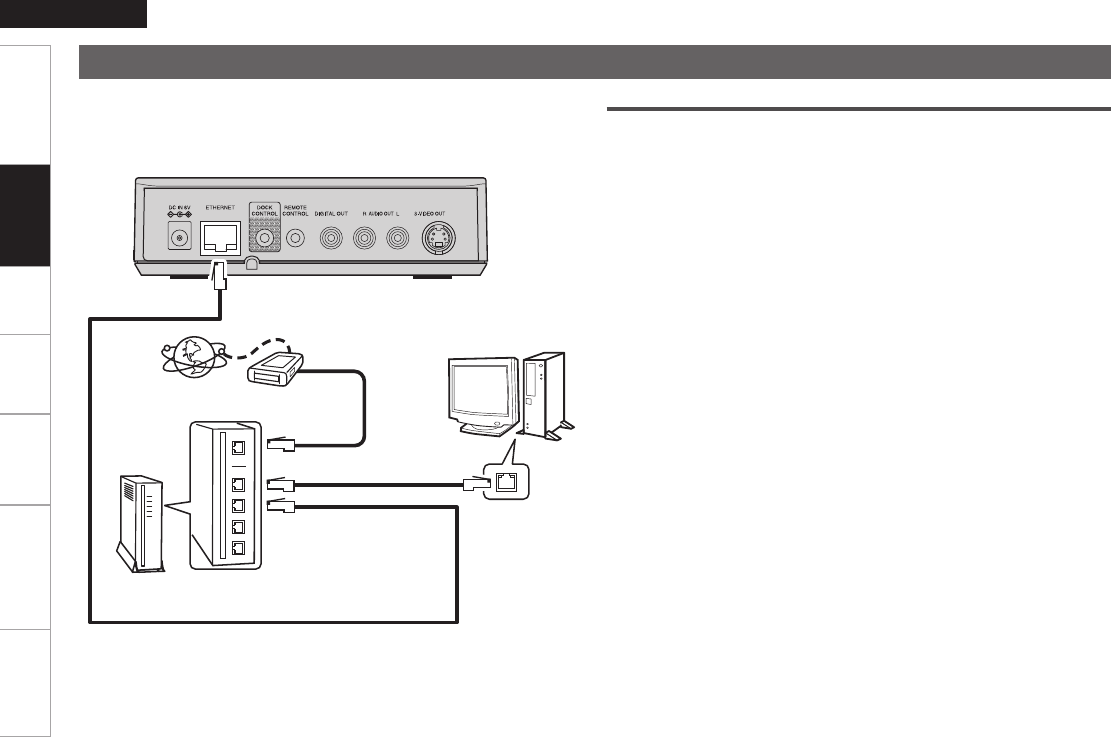
ENGLISH
Getting Started Setting Playback Information Troubleshooting Specifications
Internet
Router
Computer
LAN port/
Ethernet
connector
Modem
To LAN port
To LAN port
To WAN side
Connecting to a Home Network (LAN)
When you connect the ASD-51N to a home network, you can enjoy listening to
music files stored on your PC, internet radio audio and other sources. You can also
control the ASD-51N from your iPod touch via the Web browser.
Required system
n Broadband Internet connection
A broadband line connection to the Internet is required in order to use the ASD-
51N’s Internet radio function and firmware update.
n Modem
This is a device that is connected to the broadband line to communicate with
the Internet. Some are integrated with the router.
n Router
• When using the ASD-51N, we recommend you use a router equipped with the
following functions:
· Built-in DHCP (Dynamic Host Configuration Protocol) server
This function automatically assigns IP addresses on the LAN.
· Built-in 100BASE-TX switch
When connecting multiple devices, we recommend a switching hub with a
speed of 100 Mbps or greater.
n Ethernet cable
(CAT-5 or greater recommended)
• The ASD-51N does not come with an Ethernet cable.
• For Ethernet cable, we recommend that you use shielded normal type cable. If
you use flat type or a non-shielded cable, the noise may adversely affect other
devices.
Connections


















