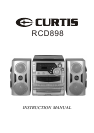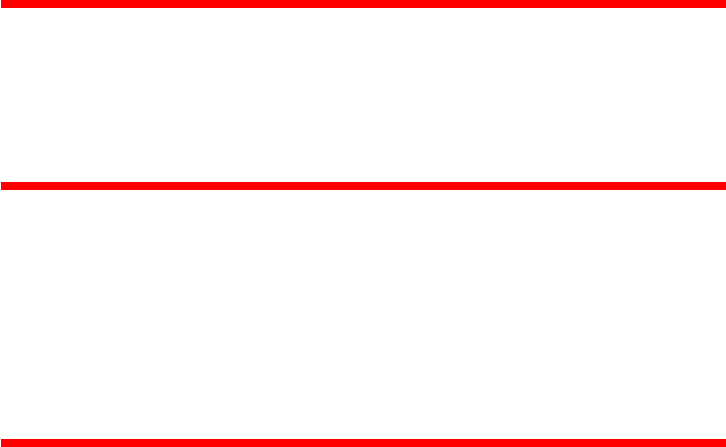
- 9 -
TO SKIP BACK TO THE PREVIOUS TRACK ON A DISC
For example to skip back to the beginning of track 3 while track 4 is playing.
Press the Button twice. Disc play will resume at the beginning of track 3.
The CD player will skip back one track each time the Button is pressed. If this
Button is pressed once in the middle of a track, the CD player will skip back to the
beginning of that track. To make it skip back to the previous track press the
Button twice.
Repeatedly pressing the Button makes the CD player skip back through the disc
track by track. Once the beginning of the first track is reached, the CD player will
not go back any further.
Notes: The
&
Buttons can be used to select a desired track to play from before
disc play starts. In this case the number of the selected track will be displayed
until the Play/Pause Button is pressed.
DISC SKIP
To skip to the next disc simply press the DISC SKIP Button the unit will cycle
through position 1 - 2 - 3 - 1 - 2 . . . . . .etc
Direct access to disc 1, 2 or 3 can be operated by pressing DISC 1, DISC 2 or DISC
3 at the bottom right corner of the unit.
REPEAT DISC PLAY
If the REPEAT Button is pressed during normal or programmed disc play the
following repeat functions are displayed in sequence in the CD Display.
REPEAT ALL DISC Repeats All the Tracks on All the Discs
REPEAT 1 DISC Repeats all the tracks on the Current disc.
REPEAT 1 Repeats the current track on the Current disc.
To cancel a repeat mode, keep pressing the REPEAT Button until the REPEAT Indicator is
extinguished.
PROGRAMMED DISC PLAY
It is not possible to enter programs during disc play. Press the STOP Button first, then
follow the instructions below.
ENTERING A PROGRAM
1. Press the MEMORY Button on the front panel or the PROGRAM button on the remote
control the CD Display will display the word Progam edit and 01 d2:--
2. Select the disc that the first track is on using the Disc Skip Button or the direct acceess
buttons on front of unit.
3. Select the desired track using the Track skip buttons until the desired track is reached,
the display will show Progam edit and 01 d2:04.
4. Press the MEMORY button on front panel or PROGRAM Button on the remote control
once again, the selected disc and track number is then stored in memory. The CD
Display will change to Progam edit and 02 d2:--