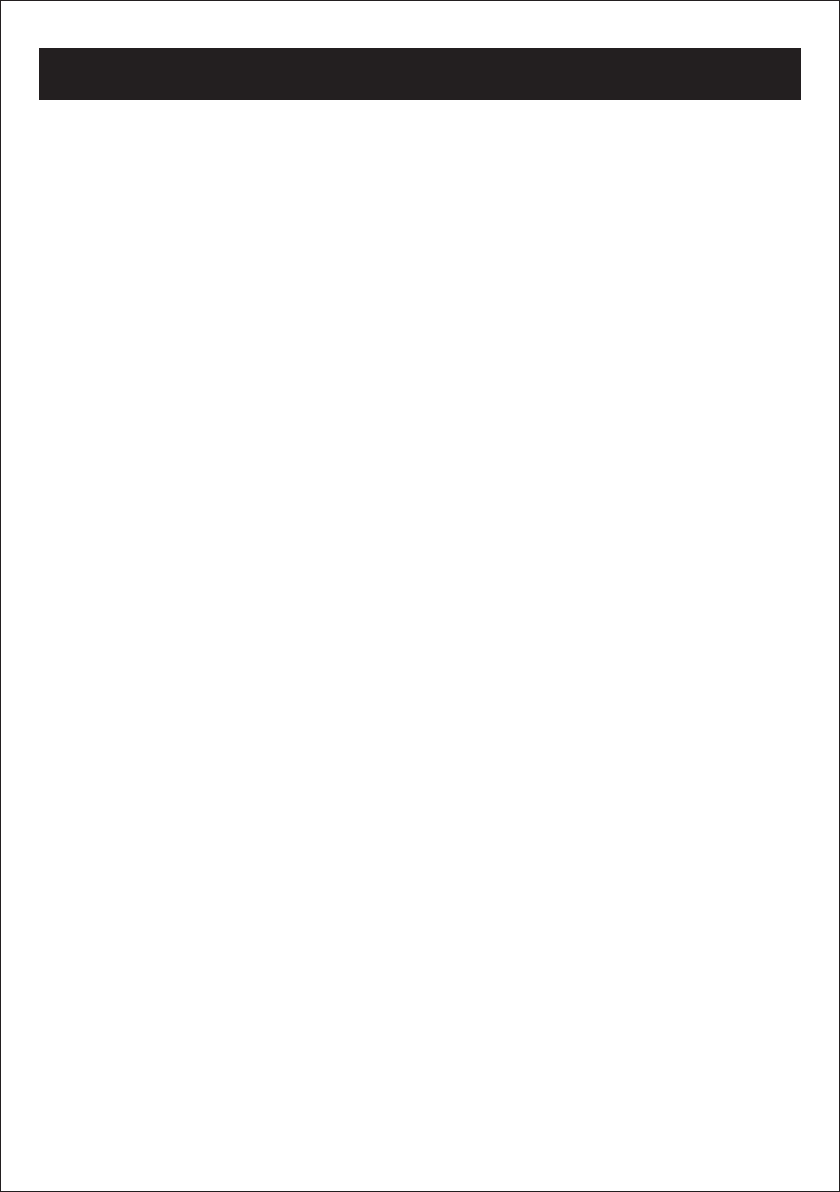
OP E R AT ING INS T R UC T IONS
8
To listen to your radio:
1. Press the POWER Button to turn on your radio.
2. Press the FUNCTION Button one or more times until TUNER appears on
the display.
3. Press the BAND Button to select AM or FM.
4. Press and hold one of the SKIP/TUNING Buttons to go to an available
radio station.
5. Press one of the VOLUME Buttons to adjust the volume.
Improving reception:
Your clock radio has an FM antenna on the back. If you are listening to an FM
station and the reception is poor, move the antenna until reception improves.
If you are listening to an AM station and reception is not clear, rotate your radio
slightly until reception improves.
Programming radio station presets:
You can program as many as 10 FM and 10 AM radio station presets. After you
program a station, you can tune to the station by pressing one of the SKIP/TUNE
Buttons.
To program a radio station:
1. Press the POWER Button to turn on your radio.
2. Press the FUNCTION Button one or more times until TUNER appears
on the display.
3. Press the BAND Button to select AM or FM.
4. Press and hold one of the SKIP/TUNE Buttons to select a radio station.
5. Press and hold the MEM/CLK SET Button to activate the programming
mode.
6. Press one of the SKIP/TUNING Buttons to select the preset number you
want to assign the station to.
7. Press the MEM/CLK SET Button to store the station with the preset number
you selected.
8. Repeat Steps 4 through 7 to program additional presets.
















