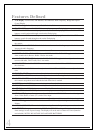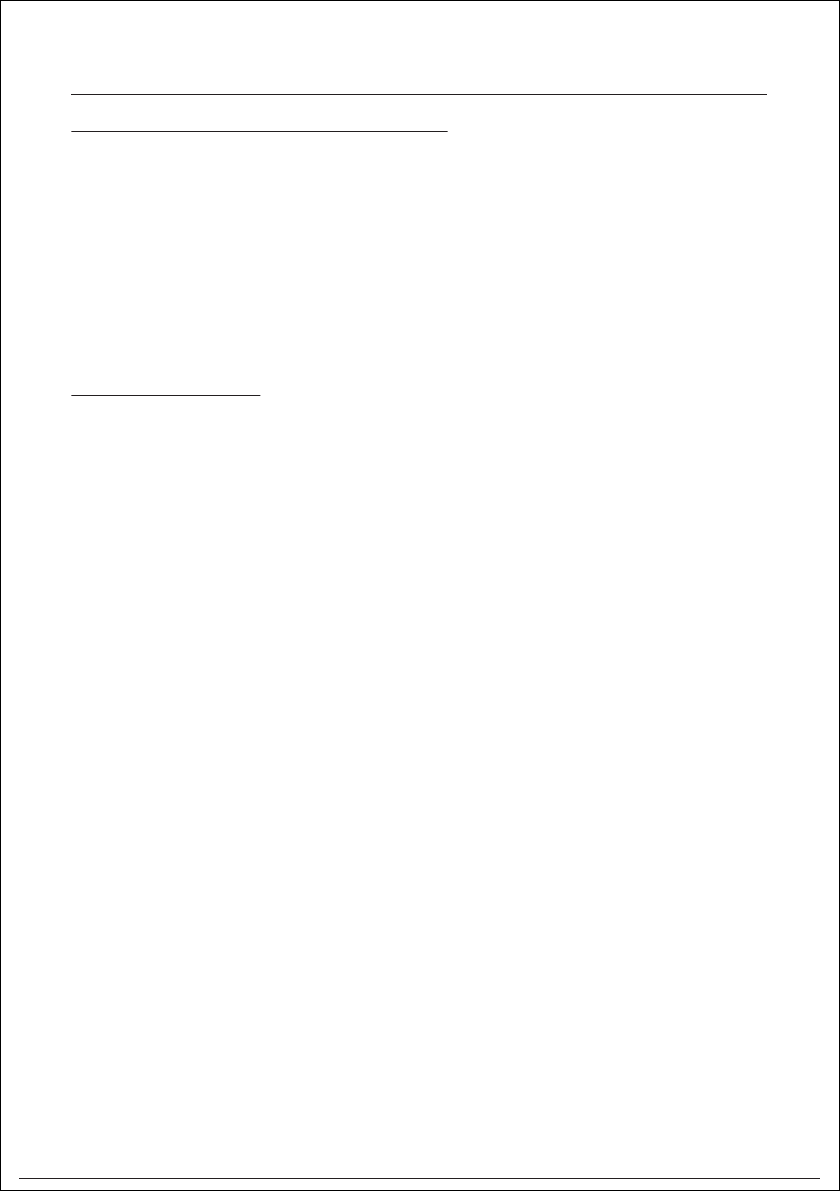
7
Operations
Connecting Other Digital Audio Devices
a. Use a line-in cord to connect an iPod shuffle or other audio device to the AUX-IN
port.
b. Slide the BUZZER . RADIO . IPOD/AUX switch to activate the AUX-IN.
C. The iPod shuffle or other audio device will now play through the speakers of the
unit.
How to Use Radio
a. Power on the unit, slide the AM . FM ST . IPOD/AUX switch to radio AM/FM ST
mode.
b. Using the TUNING dial to increase/decrease the radio frequency.
c. Using the VOLUME dial to increase/decrease the volume sound.
Antennas AM - If reception is weak, turn the unit to improve reception. FM - If
reception is weak, adjust FM Wire Antenna length and the angle to improve reception.