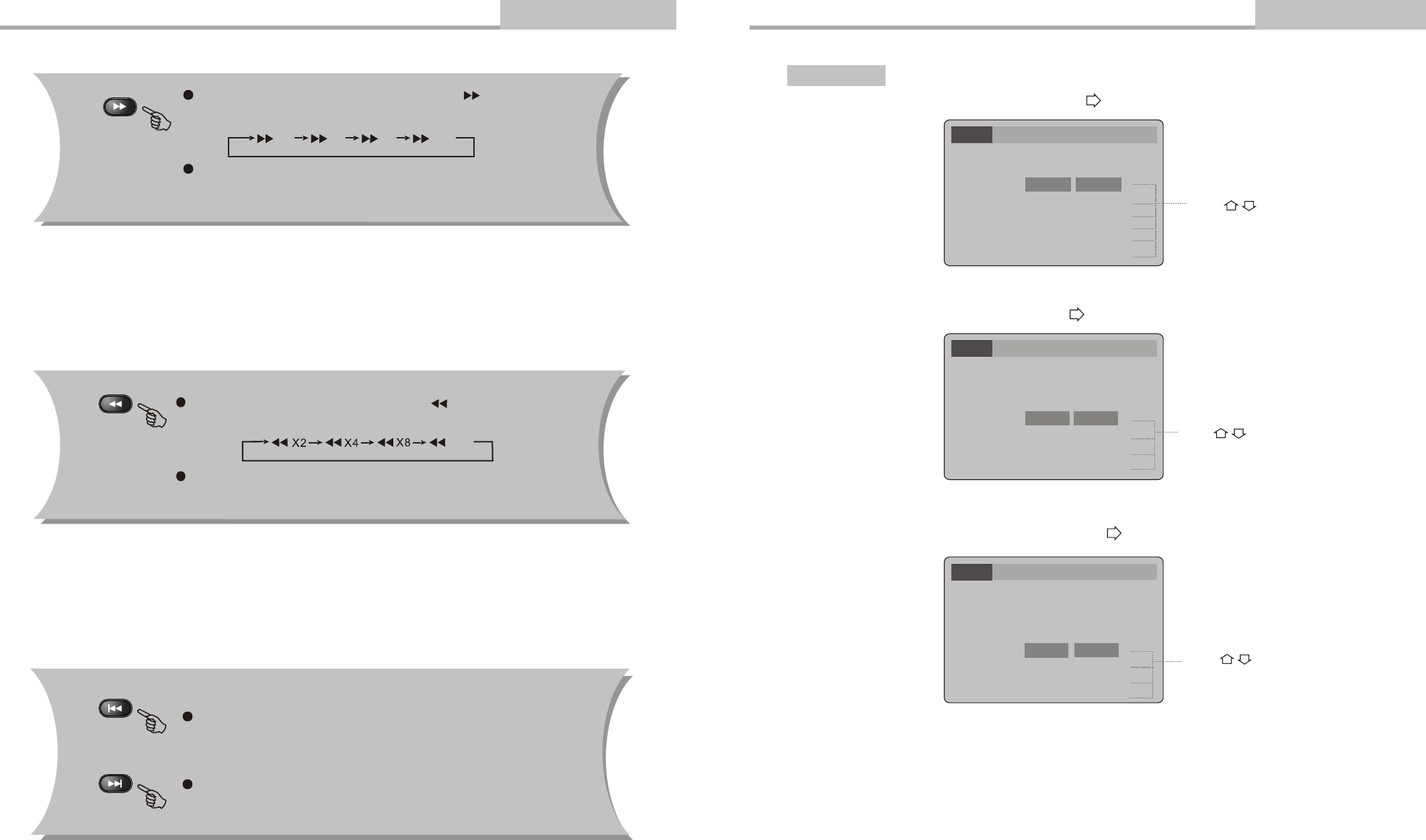
X2 X4 X8 X16X2 X4 X8
During DVD or CD playback, press and hold to scan forward.
The player will review the disc at 2, 4, 8 and 16 times normal speed
as follows:
Press PLAY to resume normal playback.
During DVD or CD playback, press and hold to scan in reverse.
The player will review the disc at 2, 4, 8 and 16 times normal speed as
follows:
Press PLAY to resume normal playback.
X16
PREV
Press PREV to skip to previous chapter or track.
Press NEXT to skip to the next chapter or track.
NEXT
-18-
Remote Control Operation
Advanced Features
Language Video Audio Rating
Language Video Audio Rating
Language Video Audio Rating
English
English
English
A. Press ENTER to confirm
B. Press SETUP to exit the Setup Menu
A. Press ENTER to confirm
B. Press SETUP to exit the Setup Menu
A. Press ENTER to confirm
B. Press SETUP to exit the Setup Menu
Language Setup
OSD Menu
Subtitle
Audio
DVD Menu
Subtitle
Audio
DVD Menu
OSD Menu
Subtitle
Audio
DVD Menu
English
English
English
English
English
English
English
English
English
English
English
Press to change your selection
Press to change your selection
Press to change your selection
Note: Subtitle languages vary by disc.
Note: Audio languages vary by disc.
Note: Menu languages vary by disc.
-11-
Modes and Features Setup
Advanced Features
Select [Audio],and press ENTER or to display the [Audio] submenu:
Select [DVD Menu], and press ENTER or to display the [DVD Menu] submenu:
Select [Subtitle], and press ENTER or to display the [Subtitle] submenu:
German
French
Spanish
Auto
Off
French
German
Spanish
OSD Menu
English
French
German
Spanish

















