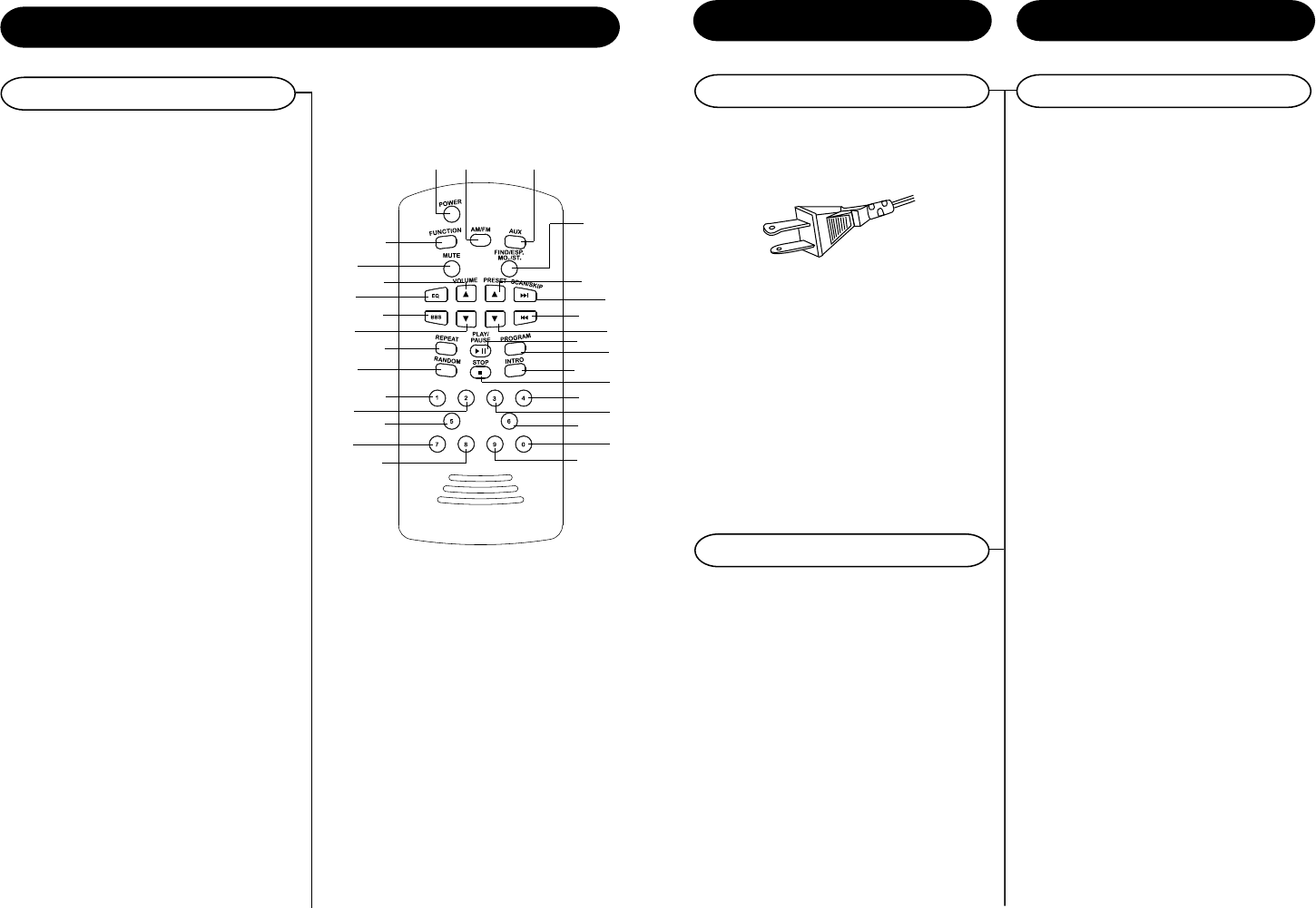
1
Unwind the AC POWER CORD (17) at the back
of the unit and connect it to a power outlet.
2 Plug A/C cord into appropriate outlet.
Note: This product may be equipped with a
polaized alternating-current line plug (a
plug having one blade wider than the
other.) This plug will fit into the power
outlet only one way. This is a safety
feature. If you are unable to insert the plug
fully into the outlet try reversing the plug,
if the plug should still fail to fit, contact
your electrician to replace your obsolete
outlet. Do not defeat the safety purpose
of the polarized plug.
3 Install 2 AAA batteries (not included) in
remote control.
4 Plug A/C cord into appropriate outlet.
AC
Polarized Plug
1 Press FUNCTION (6/63) until CD appears on
LCD display.
2 Press OPEN/CLOSE(11)to open the CD drawer.
3 Place a CD in the CD Drawer with the label side
facing up.
4 Press OPEN/CLOSE(11) again to close the CD
drawer(12).
5 The Total track no and Total play time of CD will
show on the LCD display(25).
6 Press PLAY/PAUSE (7/42) to start playing the
CD.
7 Press SKIP+(8/39) to go forward to the next
track.
8 Press SKIP- (10/40) to go backward to the
previous track.
9 Press STOP (9/45) to stop playing the CD.
10 Press PLAY/PAUSE (7/42) to pause playback.
11Press PLAY/PAUSE(7/42) again to resume
playing.
Power Source
CD Operation
Unpacking
1 Remove packing materials from unit.
Note: Save all packing materials.
2 Remove plastic safety cover from A/C plug.
3 Remove tie from A/C cord
4 Open lid and remove styrofoam shipping
material from turntable.
Getting Started CD Operation
6
Remote Controls
34) POWER
35) AM/FM
36) AUX
37) FIND/ESP. MO./ST.
38) PRESET -UP
39) SCAN/SKIP +
40) SCAN/SKIP -
41) PRESET -DOWN
42) PLAY/PAUSE
43) PROGRAM
44) INTRO
45) STOP
46) 4
47) 3
48) 6
49) 0
50) 9
51) 8
52) 7
53) 5
54) 2
55) 1
56) RANDOM
57) REPEAT
58) VOLUME -
59) BBS
60) EQ
61) VOLUME +
62) MUTE
63) FUNCTION
34 35 36
37
38
39
40
41
42
43
44
45
46
47
48
49
50
51
52
54
53
55
56
57
58
59
60
61
62
63
5
Control Locators








