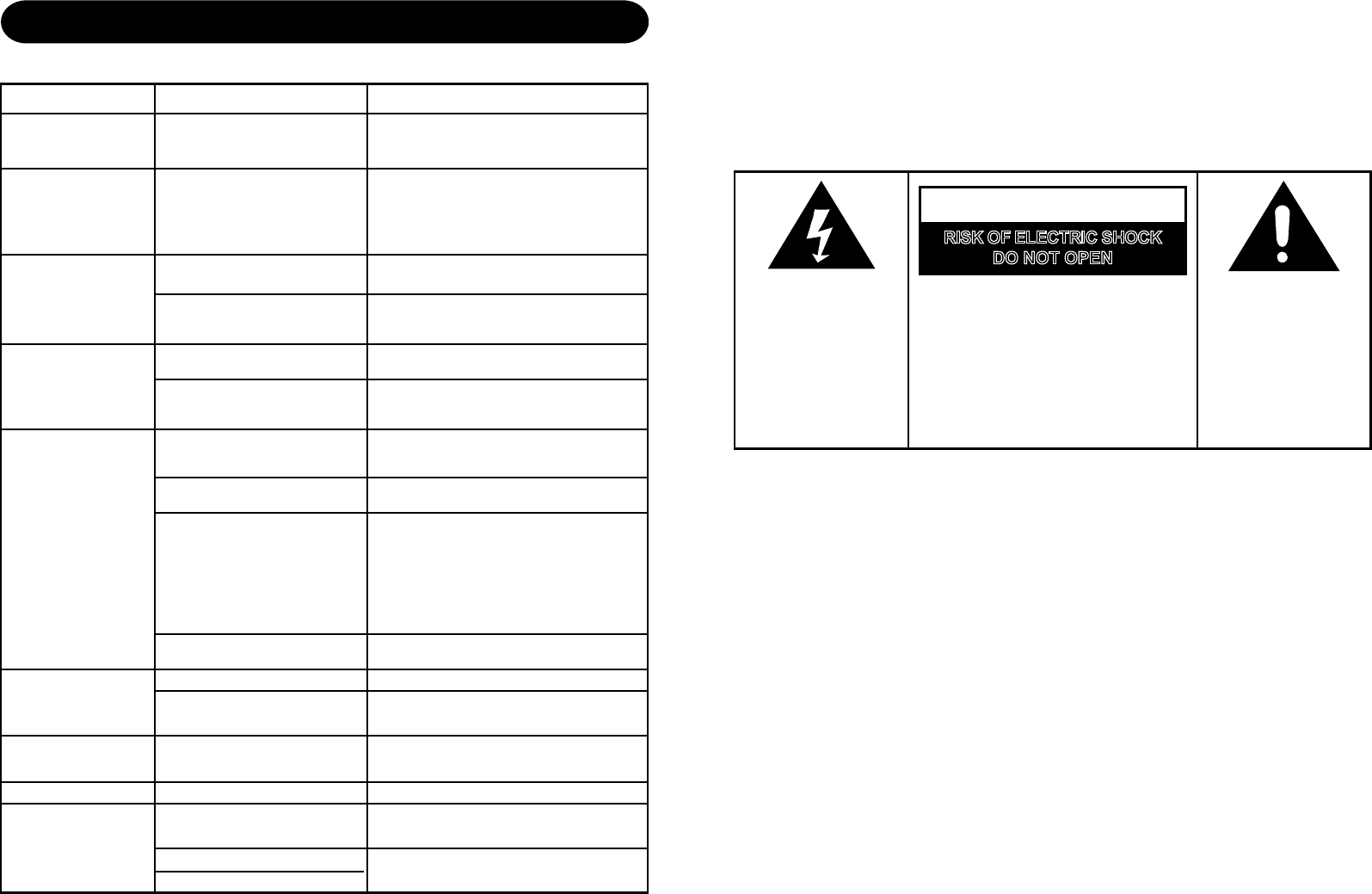
10
The exclamation point
within an equilateral
triangle is intended to
alert user to the
presence of important
operating and
maintenance (servicing)
instruction in the
literature accompanying
the appliance.
RISK OF ELECTRIC SHOCK
DO NOT OPEN
CAUTION
The lighting flash with
arrowhead symbol, within
an equilateral triangle, is
intended to alert user to
the presence of uninsulated
"dangerous voltage" within
the product's enclosure
that may be of sufficient
magnitude to constitute
risk of electric shock
to persons.
CAUTION: TO REDUCE
THE RISK OF ELECTRIC
SHOCK, DO NOT REMOVE
COVER (OR BACK). NO
USER - SERVICEABLE
PARTS INSIDE. REFER
SERVICING TO QUALIFIED
SERVICE PERSONNEL.
Specification
Frequency Range : AM 530 - 1710 KHz
: FM 87.5 - 107.9 MHz
Power Supply : AC Adaptor DC15V 1.3A
Power Consumption : 25W
Antennas
:
External the
telescopic antenna
for FM
:
built-in ferrite bar for AM
Speaker : 3 4ohm 7W x 1
WARNING:
TO PREVENT FIRE OR SHOCK HAZARD, DO NOT EXPOSE THIS
APPLIANCE TO RAIN OR MOISTURE. DO NOT REMOVE COVER.
PILOT LAMPS SOLDERED IN PLACE. NO USER SERVICEABLE
PARTS INSIDE. REFER SERVICING TO QUALIFIED SERVICE
PERSONNEL.
* DESIGN AND SPECIFICATIONS SUBJECT TO CHANGE WITHOUT NOTICE.
General
Troubleshooting :
Symptom Possible Problem Solution
Does not turn on AC adaptor isnt plugged into a
working wall socket or not plugged
into the power supply jack on back
of the unit
Plug the AC adaptor into a working wall socket and
plug the connector into the supply jack on the unit
Doesnt respond Requires a reset If unit is plugged in and doesnt respond, try
resetting the unit by following these steps:
a) remove iPod from dock
b) unplug unit from power source
c) remove back up batteries
d) wait 1 hour, then resume use
iPod does not dock
properly
Using no or wrong iPod insert Make sure the dock insert is the proper fit for your
iPod
iPod didnt install properly Remove your iPod from the dock and check for
obstruction on the connectors in the dock and on
your iPod. Then reseat it in the dock.
Battery Low icon always
flashing
Batteries are weak Replace with new batteries
Batteries were not installed properly Check to make sure polarity(+ and - ends)matches
the diagram in the battery compartment
iPod does not respond
to the unit/iPod is playing
but no sound comes out
iPod is not installed properly
Remove your iPod from the dock and check for
obstruction on the connectors in the dock and on
your iPod. Then reseat it in the dock.
Your iPod software is too old Upgrade on your iPod. For details visit
http://www.apple.com/ipod/download
iPod is locked up/plays but no
sound comes out
Check the volume setting. Make sure your iPod is
working properly before docking into the unit.
Please refer to your iPod manual for details. See
above for software upgrade information.
you may need to reset your iPod. To do so:
a) Toggle the Hold switch to hold position, then off.
b) Press and hold the Menu and center Select
button at the same time until apple logo
appears. You may need to repeat this step.
Using 1st or 2nd generation iPod,
iPod Shuffle or other devices.
It cannot control those iPods or other devices.
Remote Control didnt
work
Battery weak
Replace current battery with new battery
Remote Control is not pointed
toward it remote sensor
Point the Remote Control towards the remote
sensor (to the left of the display), move within
10 feet of the unit.
Radio/iPod performance is
erratic
It is reaction to external interference
Move unit away from potential sources of external
interference such as computers, modems, wireless
devices(routers) or fluorescent light
No sound from unit Volume is set too low on unit
Make sure volume is turned up
iPod didnt charge up iPod is not installed properly
Remove your iPod from the dock and check for
obstruction on the connectors in the dock and
on your iPod. Then reseat it in the dock.
iPod is locked up/frozen
Please make sure your iPod is working properly
before docking into the unit. Please refer to your
iPod manual for details.
iPod battery has problem








