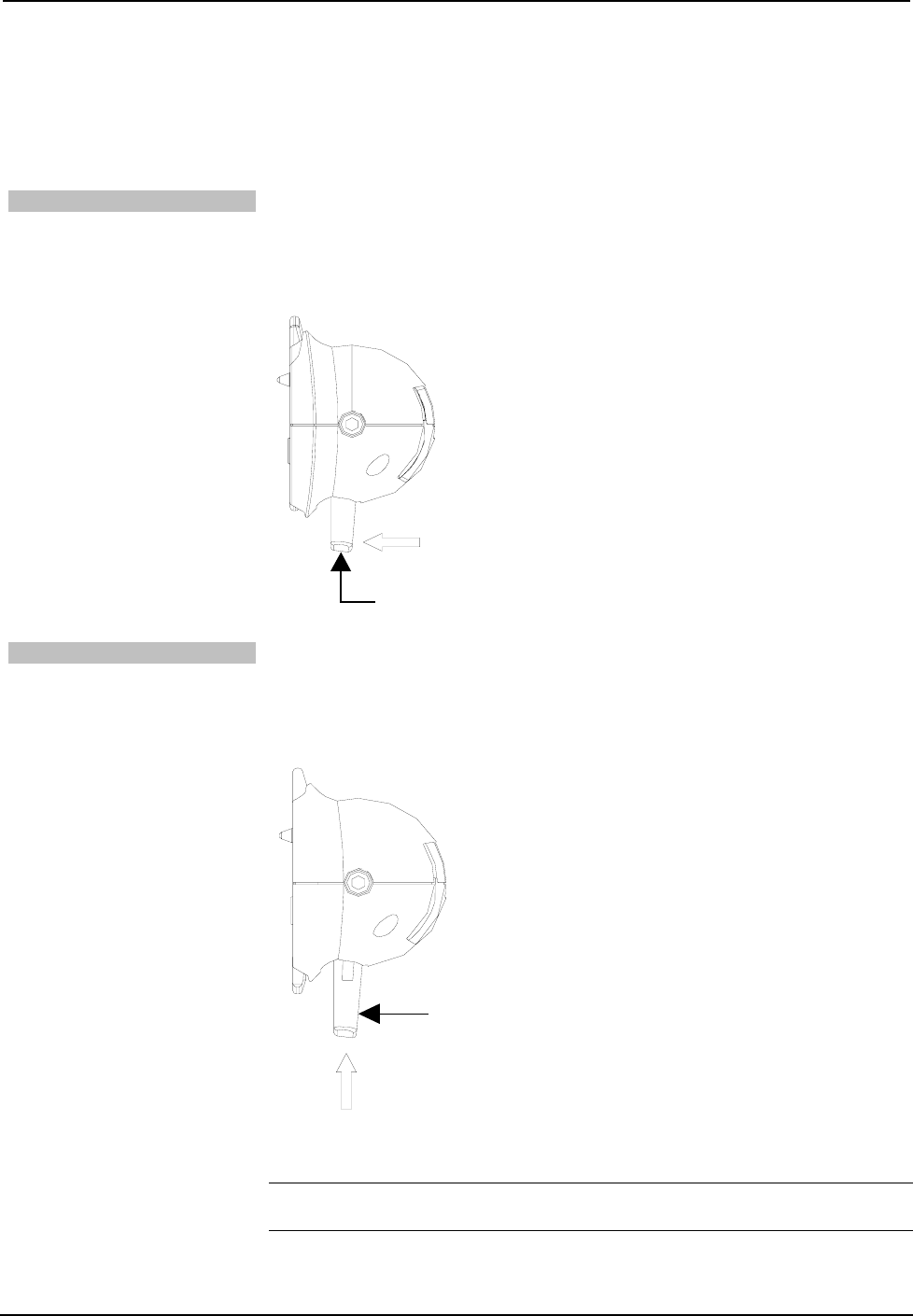
Docking Station for the TPS-6X Crestron TPS-6X-DS
Operating Modes
The TPS-6X-DS can be configured into a lock mode or unlock mode to either secure
or release the TPS-6X touchpanel. The touchpanel can also be configured to
permanently lock the touchpanel onto the TPS-6X-DS using a locking pin accessory.
Lock Mode
Pull the latch toward the touchpanel or the user as indicated in the illustration below.
When in lock mode, the touchpanel cannot be docked or undocked from the
TPS-6X-DS.
TPS-6X-DS Lock Mode
TO LOCK
LATCH
Unlock Mode
Push upward on the latch as indicated in the illustration below.
When in unlock mode, the touchpanel can be docked or undocked from the
TPS-6X-DS.
TPS-6X-DS Unlock Mode
TO UNLOCK
LATCH
NOTE: Lock and unlock modes are mechanical states only. The docked touchpanel
will operate in either mode.
8 • Docking Station for the TPS-6X: TPS-6X-DS Operations Guide – DOC. 6576B


















