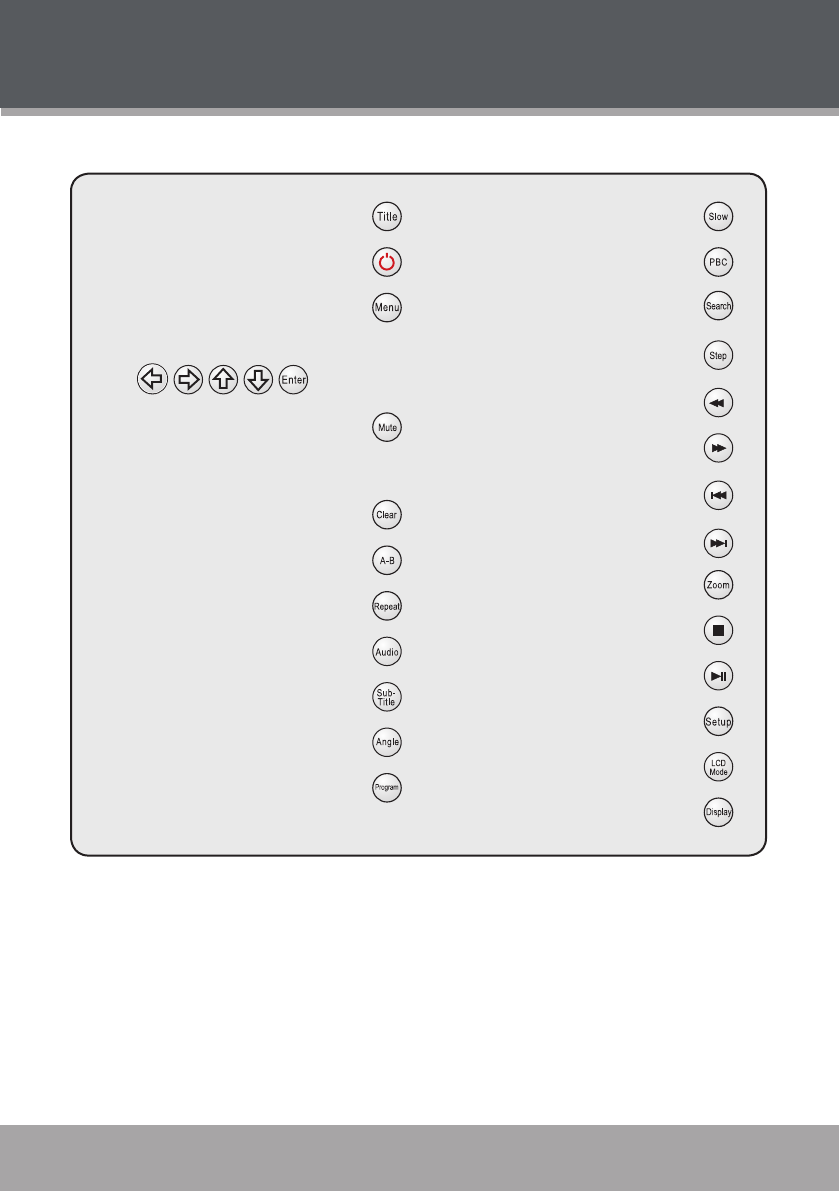
Page 16 Coby Electronics Corporation www.cobyusa.com Page 17
www.cobyusa.com Page 17
GETTING STARTED
Title
Power/Standby
Menu
Navigation Keypad:
Mute
Numeric Keypad
Clear
Repeat A-B
Repeat
Audio
Subtitle
Angle
Program
1.
2.
3.
4.
5.
6.
7.
8.
9.
10.
11.
12.
13.
Slow
PBC
Search
Step
Reverse
Forward
Previous
Next
Zoom
Stop
Play/Pause
Setup
LCD Mode
Display
14.
15.
16.
17.
18.
19.
20.
21.
22.
23.
24.
25.
26.
27.
The remote control transmits a directional infrared beam. Be sure to aim the
remote control directly at the infrared remote sensor during operation. The sen-
sor may not be able to receive signals properly if the sensor is covered, if there
is a large object between the remote control and the sensor, or if it is exposed
to direct sunlight or a strong articial light (e.g., uorescent or strobe lights). In
this case, change the direction of the light or reposition the unit to avoid direct
lighting.
To use the remote, point it at the remote sensor of the player. Operate the
remote within 15 feet of the sensor and at an angle of ±60 degrees.
•


















