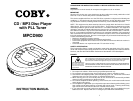• Other un-recognized CD format discs.
NOTE: On rare occasions, the unit may display <STOP>; a CD with an unrecognized
format causes this condition. If the player is unresponsive or appears to be
locked up, simply open the CD door, remove the CD and replace with a CD
containing a supported format.
- Stop Mode
• CD and MP3-CD playback from stop mode:
- Press PLAY/PAUSE button to start play.
- Press this button again to pause play temporarily, elapsed time display is
flashing,
“PLAY” will be changed to “PAUSE”.
- Press this button once again to resume play.
• Stop
- During play, press STOP button to stop play.
SEARCH FUNCTION
Locating a Particular track
Album/ST/Mono Button
- At MP3 disc mode, pressed this button directly to select the Album.
To choice the desired Album used by >>I or I<< button.
- At FM radio mode, to select ST or MONO state.
Mode Button (For CD/MP3 mode only)
It’s a TOGGLE key. Every time the MODE button is pressed, the corresponding
mode appears in the display window as below:
- At CD disc mode (Playing or Stop)
9
8
To go back to the beginning of the
current or a previous track
To go to the beginning of any following
track
Press SKIP DOWN button lightly and
repeatedly.
Press SKIP UP button lightly once for
next track or repeatedly for desired
track.
To search backward at high speed
To search forward at high speed
Press and hold SKIP DOWN button
Press and hold SKIP UP button
Low-level audio still is heard during the search process to assist in locating the
correct point in the track.
ESP/+10 Button
- At CD disc play, it turns “ON” or “OFF” the ANTI-SHOCK function.
- At MP3 disc play, it can select 10 files up by each step within the current Album.
- At MP3 disc mode (Playing only)
Repeat 1: repeat to play current track
Repeat: repeat to play current album (mp3 disc only)
Repeat All: repeat all tracks for the entire disc
Intro: play all tracks for the first 10 seconds.
Random: play all tracks in random sequence.
RANDOM
MODE
MODE MODE MODE
RANDOM
STOP
STOP
CD ESP
024 59:05
Totar Track Total Time
of disc
Total Total
Album Track
MP3 ESP
25 02:55
NORMAL REPEAT 1
REPEAT ALL
INTRO
CD ESP
001 00:58
PLAY
CD ESP RPT 1
001 00:58
PLAY
CD ESP
RPT ALL
001 00:58
PLAY
CD ESP INT
001 00:58
PLAY
CD ESP RDN
001 00:58
PLAY
NORMAL REPEAT 1
REPEAT
REPEAT ALL
MP3 ESP
02 001 00:58
TEXT
MP3 ESP RPT 1
02 001 00:58
TEXT
MP3 ESP
RPT
02 001 00:58
TEXT
MP3 ESP
RPT ALL
02 001 00:58
TEXT
MP3 ESP RDN
02 001 00:58
TEXT
INTRO
MP3 ESP INT
02 001 00:58
TEXT