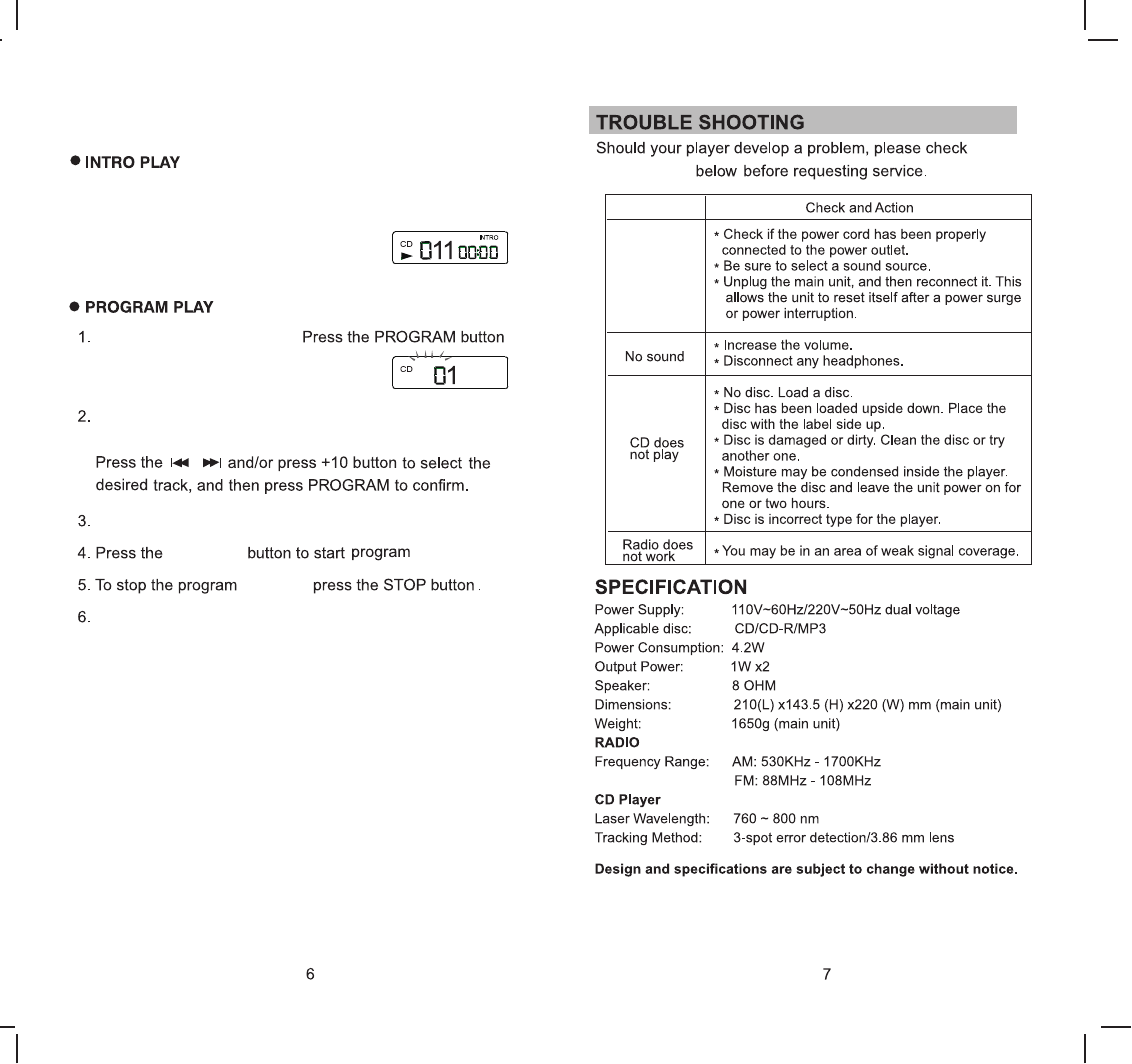
list
trouble
shooting
Problem
Press MODE four times for INTRO playback, in which
the tracks will be played several seconds in sequence
as a introduction.
PROGRAM flashes on LCD.
P
PROGRAM
Repeat step 2 , you can program as many as 20 tracks.
playback.
To exit program mode, press STOP again, the PROGRAM
indicator disappears and the programed files are erased at
the same time.
PLAY/USB
playback,
System
malfunction
( RANDOM playback in MP3 Mode)
Make sure it’s in stop mode.
,
7. Press PLAY/USB button for normal playback.
,
[ In MP3 Mode, press and hold +10 button to select the
desired folder .The ‘F’ on screen is short for Folder. ]





