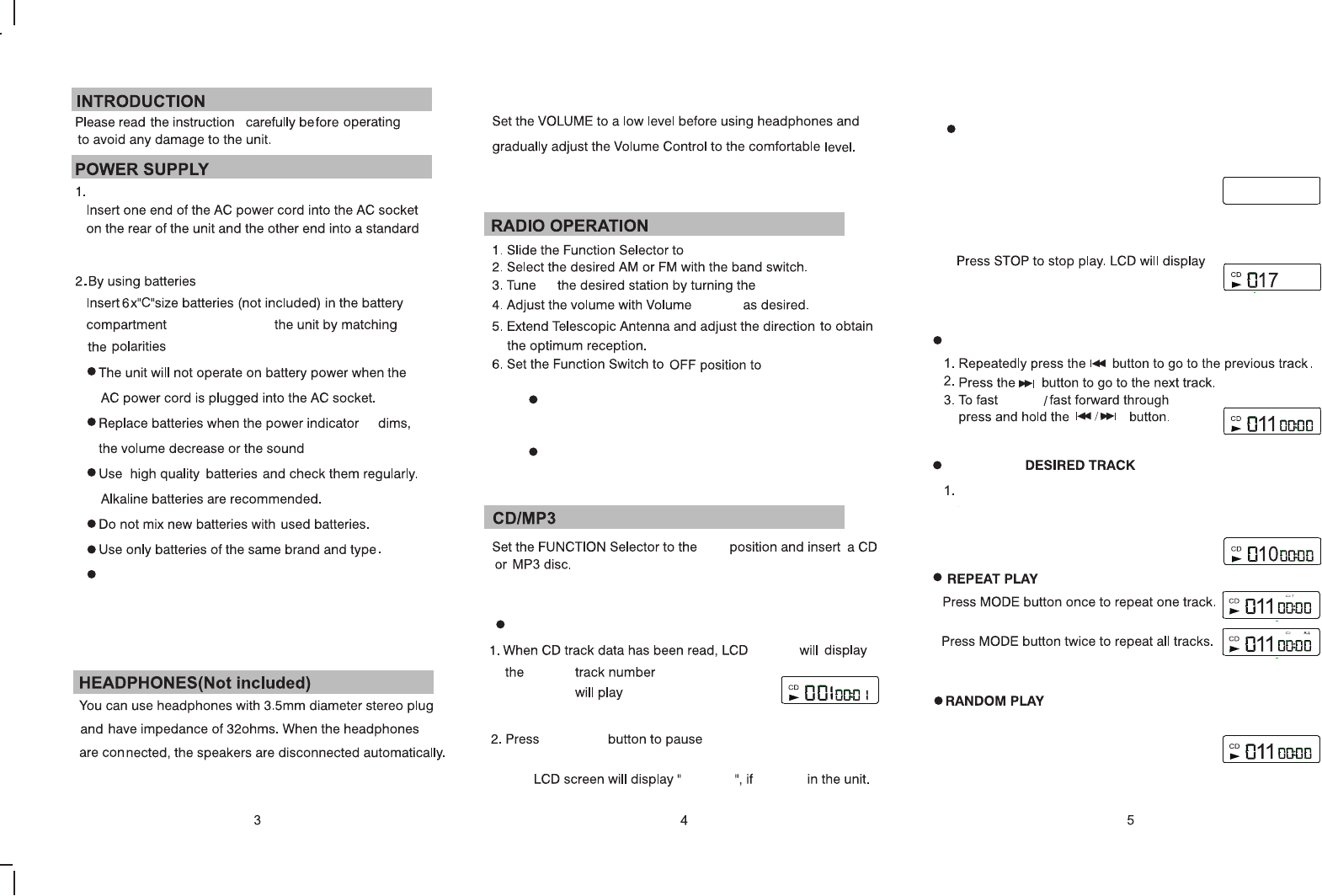
To use AC power
wall outlet.
on the bottom of
on the bottom of the compartment.
is
s
Press MODE three times for Random playback.
RANDOM
The first press of +10 will change the track number to 10,
and each press would be the multiple of 10, if the left
tracks are not eough for another multiple of 10, the LCD
will display the last track number.
3. Press and hold PLAY/USB for usb playback, the audio tracks
stored in USB stick will be played in sequence
automatically.
USB
5.
4.Press and hold PLAY/USB again for CD playback.
display CD/MP3 playback screen.
The LCD will
total number of tracks and total playback time.
73:15
reverse
TO
PLAY A
SEARCH TRACKS & FAST FORWARD , REVERSE
Do not play in very high volume level to avoid damage to your
hearing.
in
turn off the player.
RADIO.
current and
elapsed time
The
PLAY/Pause
Mode
NO DISC
no
.
the tracks in sequence.
playback. Press again to.
PLAYBACK
When the disc has been loaded in the CD compartment, the
tracks will be played automatically.
PLAY/USB
CD
player
Tuning dial.
screen
control
USB & Stop Mode
NOTE:
( In MP3 mode, LCD show total number of tracks only)
the track.
4. The track will be played automatically.
resume
disc
( Repeat ALBUM in MP3 Mode)
( Repeat ALL in MP3 Mode)
distorted.
Batteries should not be left in the unit if they are
exhausted or if the unit is not to be used for a long
period of time as they may leak and damage the unit.
Battery leakage is not covered under the warranty.
To play MP3 discs, follow the steps for CD playback
below.The LCD will display the corresponding MP3
Playback screen
.
In MP3 Mode, press and hold +10 button to
select the desired folder. The ‘F’ on screen is
short for Folder.
NOTE:





