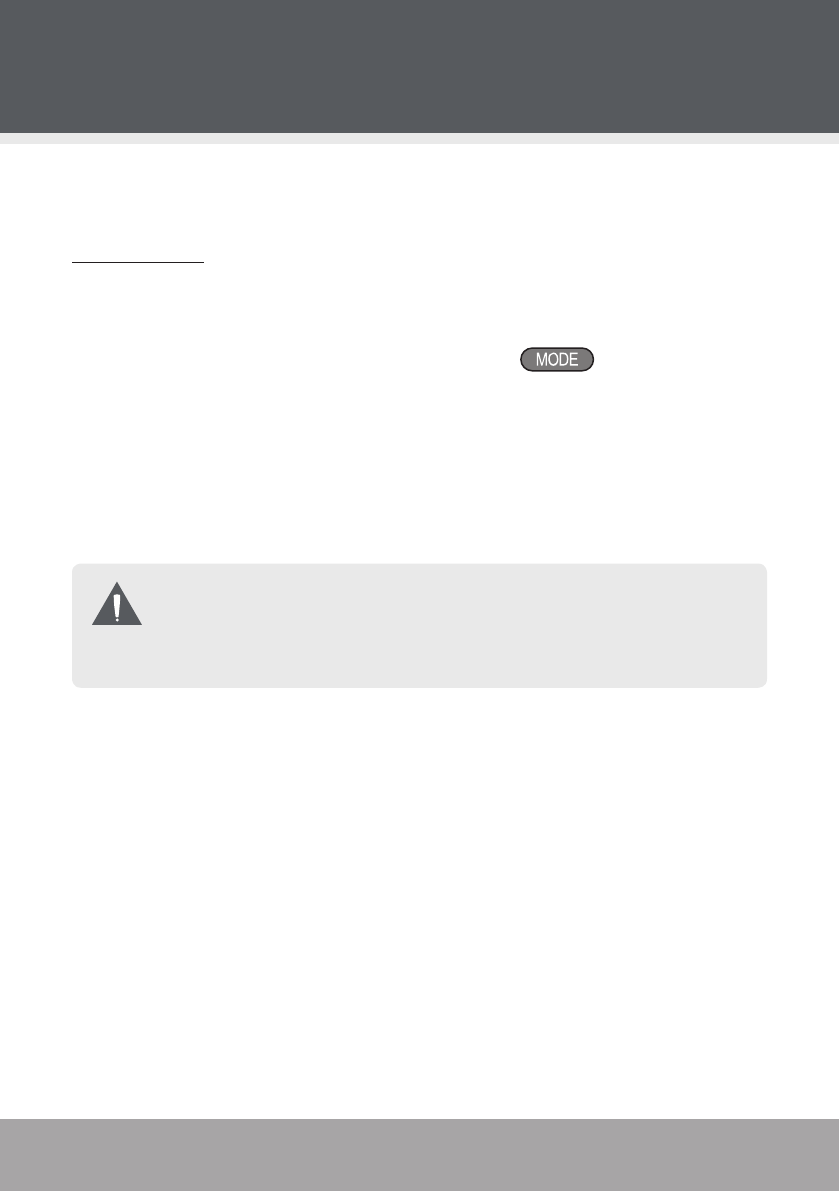
Page 20 Coby Electronics Corporation
Play any external audio device with a 3.5mm headphone out or line-out jack
through the speakers of your CS-MP125 (e.g., MP3, CD player, etc.).
Basic Operation
Use the Line-In cable to connect an external auxiliary audio device to your
CS-MP125’s Auxiliary Audio Line-In jack.
Turn the player on. To enter AUX mode, press until “AUX” ap-
pears on the LCD Display.
Use the controls on your external device to start playback.
You must use the external audio device to control playback.
To avoid distortion, do not set the volume from the external audio
device to very high levels.
For optimal volume control and audio delity, set the volume
level on the external device to approximately 80%, and then
turn the Volume dial of the CS-MP125 to adjust the volume to
the desired level.
1.
2.
3.
AUX Mode


















