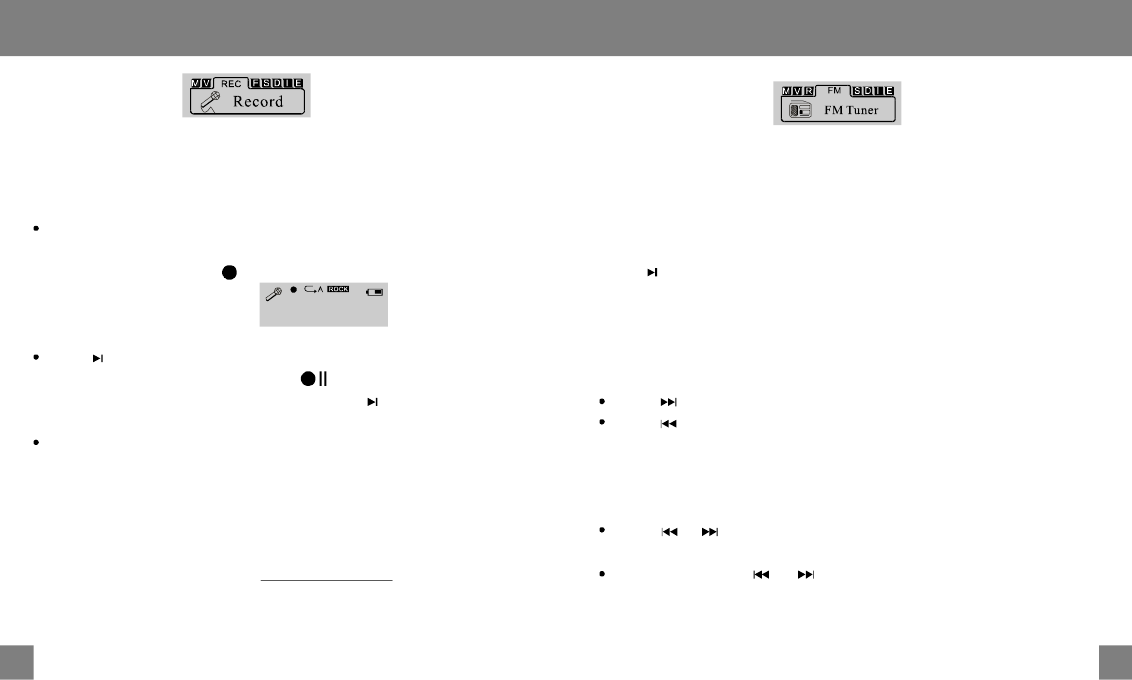
VoiceRecording
15 16
REC
SelectRECmodetocreatevoicerecordingswiththe
integratedmicrophone.
SelectRECfromtheMainmenu.Theplayerwillstart
recordingimmediately.Thescreenwilldisplaya
Recordingsymboltoindicatethatrecordingisin
progress.
Presstopauserecording.Thescreenwilldisplaya
RecordingPausedsymboltoindicatethat
recordinghasbeenpaused.Pressagaintoresume
recording.
PresstheMODEkeytostoprecording.Therecorded
filewillbenamed"VXXX.WAV"whereXXXcorresponds
tothenumericalsequenceinwhichtherecording
wasmade.(Numberingstartsfrom001.)
Toplayyourrecordings,selectVOICEfromtheMain
menu.See"Voice"inthesectionfor
moreinformation.
StartRecording
Pause/StopRecording
MenuOptions
06:29:2000:00:40
/VOICE/V007.WA
FMTunerOperation
FM
SelectFMmodetolistentoFMradiostationbroadcasts.
ToexitFMTunermode,pressMODEbriefly.
Thereare2methodsoftuningintostations:LISTEN
(presetstations)andSEARCH(manualscan).
Presstoselectthenextpresetstation.
Presstoselectthepreviouspresetstation.
SEARCHallowsyoutomanuallyscanandtunetoall
radiofrequencies.
Pressortodecreaseorincreasethefrequency,
respectively.
Pressandholdortoseekthepreviousornext
frequencywithabroadcastsignal,respectively.
PresstochangebetweenLISTENandSEARCH.
LISTENisthedefaultmethodoftuning.Yourplayercan
store30stationpresets(CH01CH30).CH00indicates
thatthecurrentstationhasnotbeenpreset.
LISTEN(PresetStations)
SEARCH(ManualScan)
TorecordFMbroadcasts,seetheFMTunerOperationsection.

















