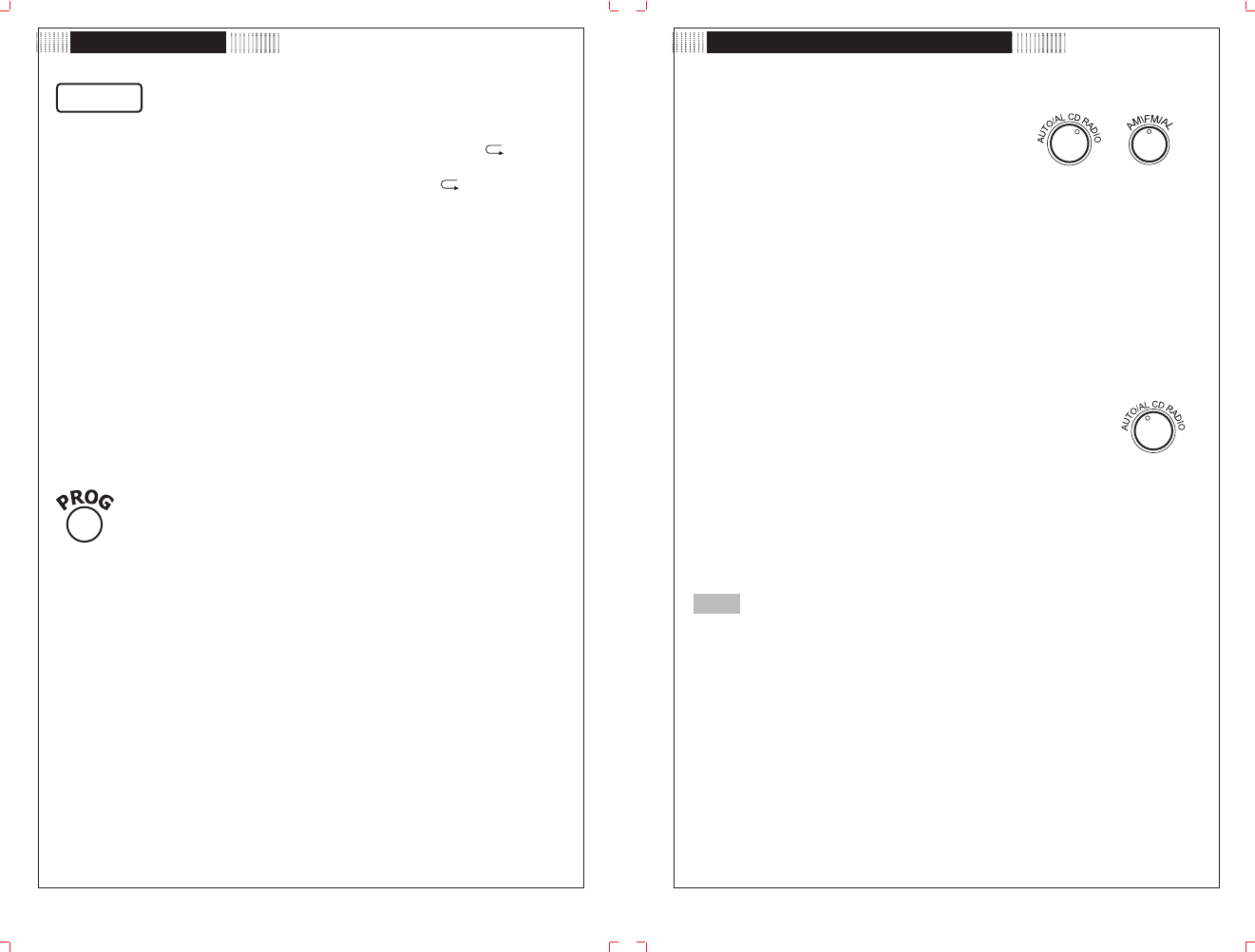
.7. .8.
To play a CD disc RADIO/ALARM CLOCK OPERATIONS
Repeat playing
Press the MODE button once, to repeat playing the current track. " 1" appears
on the LCD window.
Press the MODE button twice, to repeat playing the disc. " ALL " appears on
the LCD window.
INTRO playing
To listen to the first 10 seconds of each track.
Press the MODE button three times, the flashing "INTRO" appears on the LCD
window.
Press the PLAY button to start INTRO play from track #1.
RANDOM playing
To listen the CD tracks in a random sequence.
Press the MODE button four times, the flashing" RAND" appears on the LCD
screen.
Press PLAY to start RANDOM play.
Press the MODE button five times to resume normal playback.
Program playing
a. Press the PROG button. And the flashing "PROG" appears on the
LCD.
b. Press the PREV/NEXT button to select the desired track, and press
PROG to confirm.
c. Repeat step (b) to set the program playing sequence up to 20 tracks.
d. Press the Play button to start program playing.
e. Press the STOP button to cancel the program memories.
MODE
RADIO OPERATION
1. Press the ON button to turn the unit ON.
2. To turn radio on, turn the "AUTO/AL. CD. RADIO"
knob to "RADIO" position.
3. Select AM or FM from the AM/FM/AL knob.
4. Adjust the volume control to the desired volume level.
5. Turn the tuning control to the desired radio station.
6. To turn radio off, Press the OFF button.
CLOCK SETTING
1. To set hour, while holding the TIME button, press HOUR until the desired hour
is displayed. Then, release both buttons.
2. To set minute, while holding the TIME button, press MIN until the desired
minute is displayed. Then, release both buttons.
WAKE TO RADIO or BUZZER
1. Select the desired radio station (AM/FM) or buzzer (AL), and adjust to desired
volume level.
2. Turn the "AUTO/AL.CD.RADIO" knob to "AUTO/AL" position.
3. To set alarm, while holding the ALARM SET button, press
HOUR to set hour and MIN to set minute.
4. Press the ALARM ON/OFF button for the 1st time to set
alarm ON."AL" will appear on the LCD window.
And the radio or buzzer will be turned on to wake you up at the preset time.
5. To turn the radio or buzzer off, press the ALARM ON/OFF button for the second
time. And after 24 hours, the radio or buzzer will be ON again automatically.
6. To cancel the ALARM function, press the ALARM ON/OFF for the 3rd time,
and "AL" will disappear from the LCD screen.
NOTE:
1. Once the auto alarm function is activated, the OFF button does not function.
2. During the auto alarm (AM or FM) functioning period, if the "AUTO/AL, CD,
RADIO" knob is turned for CD function, frequency information may appear on
the LCD window, please press the " ALARM ON/OFF" button to set alarm off.










