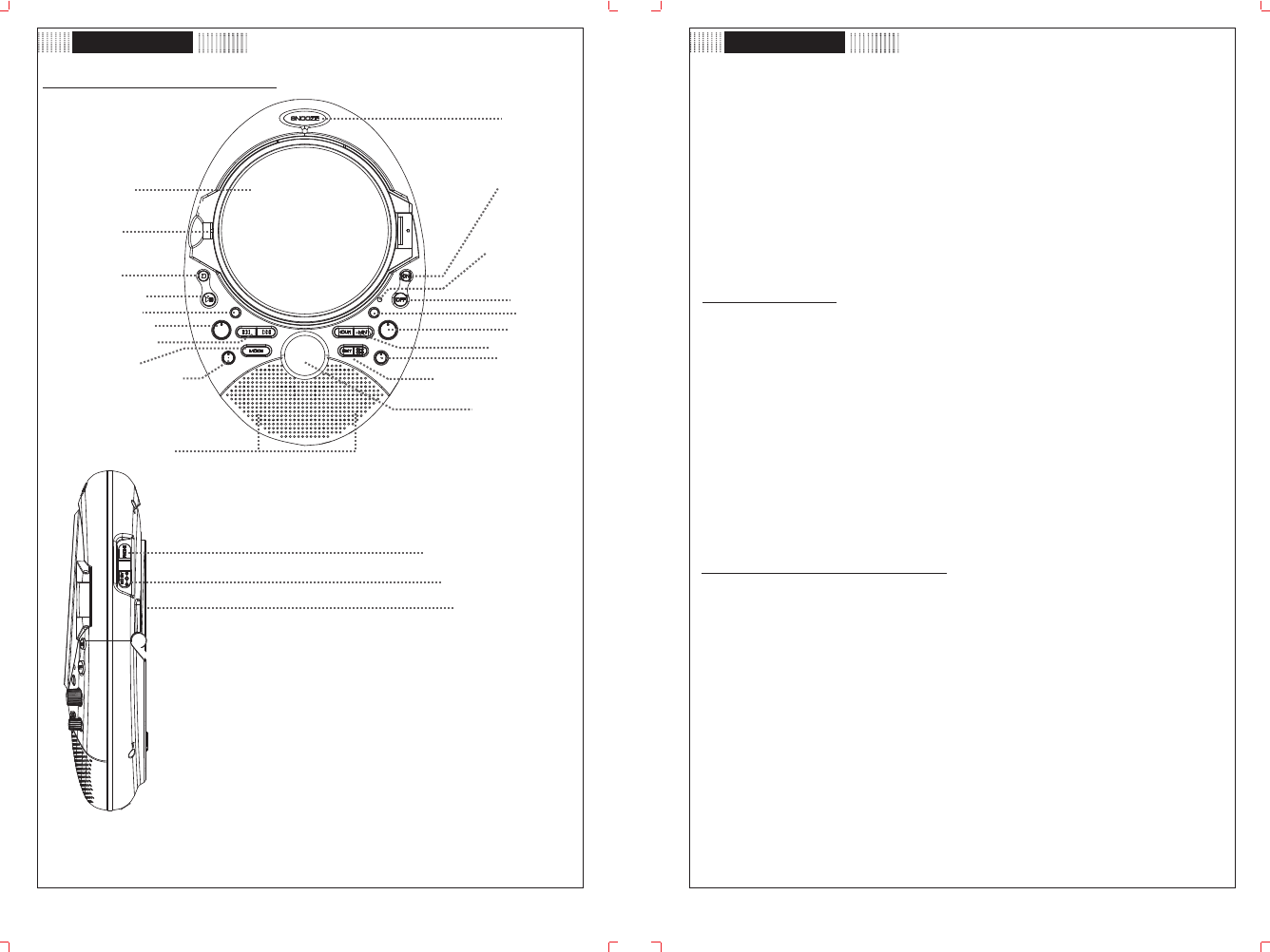
.2..1.
Introduction Introduction
Index to the Parts and Controls
ON: Press to turn on the unit.
OFF: Press to turn off the unit.
Power LED Indicator: It is red when power is ON.
DC 6V IN: Connect to the supplied AC/DC adapter for power supply.
Volume Control: Adjust to the desired volume level.
Headphone Jack: Connect to a headphone.
Speakers: Two speakers produce stereo sound.
AUTO/AL. CD. RADIO: Turn the knob to select the desired function from AUTO/
AL,CD and radio.
CD Control Buttons
OPEN: Press to unlock the CD door and open it by hand. To close the CD door, just
push on the door till the button is well clicked.
PLAY/PAUSE: Press to shift between playing and pausing a CD disc.
STOP: press to stop the playback.
PREV: Press to skip to the previous track. Press and hold to fast backward through
the disc.
NEXT: Press to skip to the next track. Press and hold to fast forward through the
disc.
MODE:Press repeatedly to select the desired playing mode (repeat 1, repeat all,
INTRO, normal)
PROG: Allows the player to play the contents in a programmed sequence.
Alarm Clock /Radio Control Buttons
TIME, HOUR and MIN: Allows the clock setting function (Hour and Minute).
ALARM SET, HOUR and MIN: Allows the alarm clock setting function (hour and
Minute).
ALARM ON/OFF: Press to turn ON/OFF the alarm function.
AM/FM/AL: Turn the knob to select the radio between AM and FM, or the alarm
source among AM, FM and AL (buzzer).
Tuning: Adjust to the desired radio station.
CD DOOR
OPEN
STOP
PLAY/PAUSE
PROGRAM
VOLUME Control
PREV&NEXT
MODE
AUTO/AL.CD.RADDIO
SPEAKERS
SNOOZE
ON
Power LED
OFF
TIME
TUNING
HOUR&MIN
AM/FM/AL
ALARM.SET&ON/OFF
LCD Display
Headphone Jack
DC 6V IN
Stand










