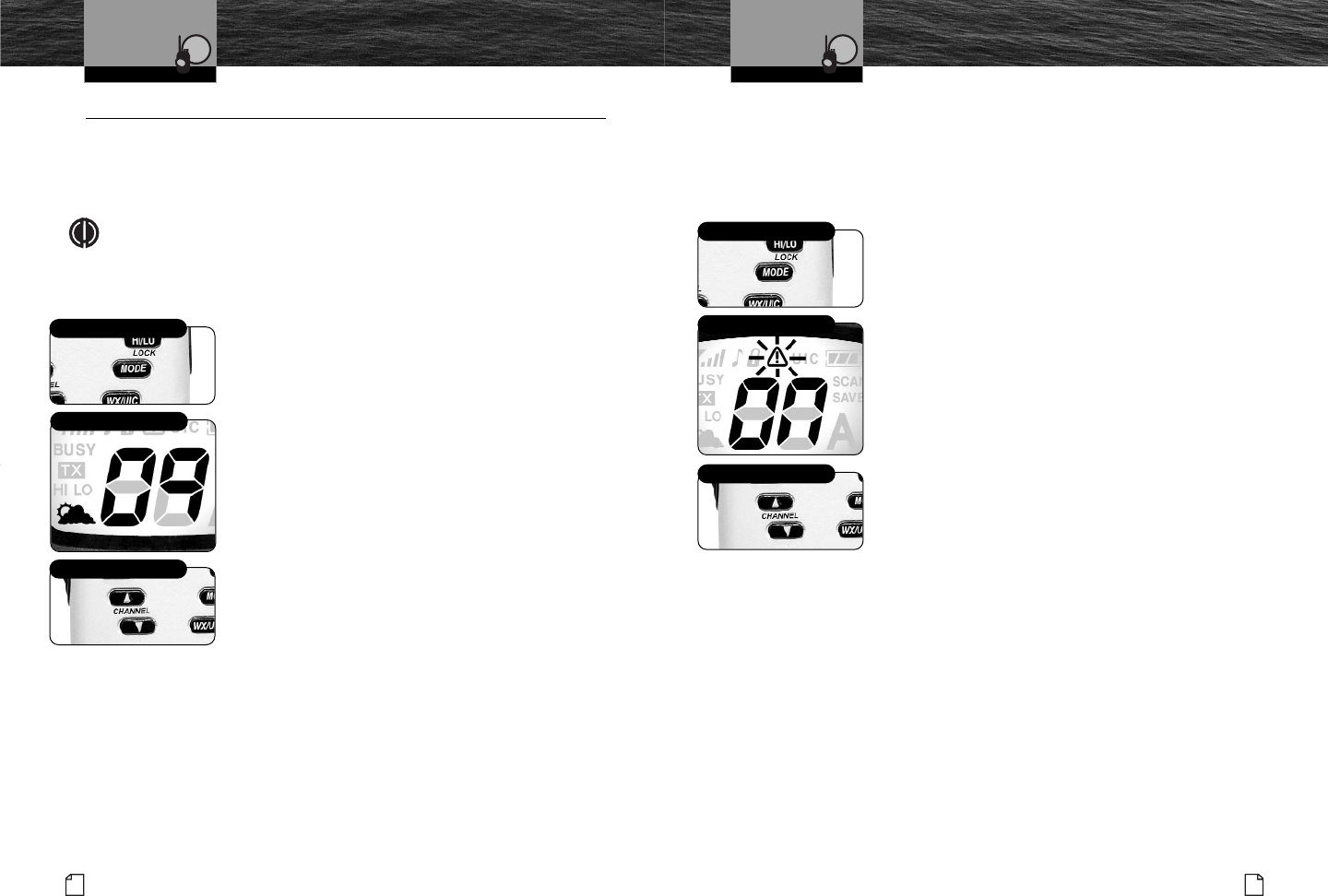
33
Nothing comes close to a Cobra
®
32
English
Weather Radio And Alert Weather Radio And Alert
NOAA All Hazards/Weather Radio And Alert
•
Weather Radio
NOAA broadcasts Weather information as described in the NOAA Weather channels
section on page 22 of this manual. You can tune to these ten (10) channels at any
time (only in the Receive mode).
NOTE
Only one (1) or two (2) of the weather channels will be operating in any
given location. You will need to select the channel with the strongest
signal in your location.
To Listen To The Weather Channels:
1. From Standby mode, press the Weather/UIC button.
The radio will enter the Weather mode and the icon
will show on the LCD.
2. Press the Channel Up or Channel Down button to
change the weather channels — hold the button
for fast advance.
3. To exit the Weather mode and return to Standby
mode, press the Weather/UIC button again.
Weather Alert
NOAA also broadcasts special Weather Alerts to warn of severe weather.
These are preceded by a special signal that your radio can detect. However,
you must set your radio to the weather channel that broadcasts a strong signal
in the area where you are, and you must activate the Weather Alert mode on
your radio to benefit from this signal.
To Activate Weather Alert:
1. Press the Mode button until the Weather Alert icon
flashes and the current On or Off setting is displayed.
2. Press the Channel Up or Channel Down button
to turn Weather Alert mode On or Off.
3. Alert icon will continue to be displayed when
weather alert is On.
a. Press the Mode button to enter the new
setting and proceed to other functions.
b. Press the Talk button to enter the new
settings and return to Standby mode.
Weather Alert Signal
In the event of a major storm or other weather
condition requiring vessels at sea or on other bodies
of water to be notified, NOAA broadcasts a 1050 Hz
tone that receivers such as your CobraMarine
™
VHF
radio can detect and warn you of a Weather Alert
condition. When the Weather Alert signal is sent
on the weather channel you last used, your radio
will switch from Standby mode to that weather
channel. You will not hear the tone signal, but
you will hear the weather alert message. The
Weather Alert icon can be turned On or Off by
pressing the Mode button.
Operating Your Radio Operating Your Radio
Weather Mode
Mode Button
Channel Up or Down Buttons
Weather Alert Icon
Mode Button
Channel Up or Down Buttons
100VP-Eng 12/3/03 5:37 PM Page 32


















