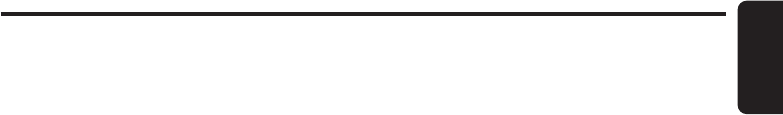
DXZ745MP 13
English
Basic Operations
Notes:
• The volume changes each time the ADF setting is
switched. Turn down the volume and the sub-
woofer volume before performing a switching op-
eration.
• Sufficient effects cannot be obtained with some
speaker systems. In such cases, adjust the vol-
ume.
Adjusting the tone
Press the [A-M] button and select the item to
adjust. Each time you press the [A-M] button,
the item changes in the following order:
● When the ADF-1 (ADF-2, ADF-3) is set
“SUB-W VOL” ➜ “BALANCE” ➜
“FADER” ➜ Last function mode...
● When the ADF-OFF is set
“SUB-W VOL” ➜ “BASS
Å
GAIN
Î
” ➜
“TREB
Å
GAIN
Î
” ➜ “BALANCE” ➜ “FADER”
➜ Last function mode…
∗ If subwoofer function is set “ON”, “SUB-W VOL” can
be selected.
Adjusting the subwoofer output
volume
You can adjust the volume output from the
unit’s subwoofer output terminal.
1. Press the [A-M] button and select
“SUB-W VOL”.
2. Turning the [ROTARY] knob clockwise
increases the output volume; turning it
counterclockwise decreases the output
volume.
∗ The factory default setting is “0”. (Setting range:
–6 to 6)
3. When the adjustment is complete, press the
[A-M] button several times until the function
mode is reached.
Adjusting the bass
The bass gain, bass FREQ (center frequency)
and bass Q can be adjusted as follows.
1. Press the [A-M] button and select “BASS
Å
GAIN
Î
”.
2. Press the [a] or [d] button and select from
“BASS
Å
GAIN
Î
” ➜ “BASS
Å
FREQ
Î
” ➜
“BASS
Å
Q
Î
” ➜ “BASS
Å
GAIN
Î
”…
3. Turn the [ROTARY] knob clockwise or
counterclockwise as needed and adjust the
gain, the FREQ (center frequency) and the
Q.
BASS GAIN : –6 to 8 (The factory default
setting is “0”)
BASS FREQ : 50Hz/80Hz/120Hz (The
factory default setting is
“50”)
BASS Q : 1/1.25/1.5/2 (The factory
default setting is “1”)
4. When the adjustment is complete, press the
[A-M] button several times until the function
mode is reached.
Adjusting the treble
The treble gain and treble FREQ (center
frequency) can be adjusted as follows.
1. Press the [A-M] button and select “TREB
Å
GAIN
Î
”.
2. Press the [a] or [d] button and select
from “TREB
Å
GAIN
Î
” ➜ “TREB
Å
FREQ
Î
”
➜ “TREB
Å
GAIN
Î
”...
3. Turn the [ROTARY] knob clockwise or
counterclockwise as needed and adjust the
gain and the FREQ (center frequency).
TREB GAIN : –6 to 6 (The factory default
setting is “0”)
TREB FREQ : 8KHz/12KHz (The factory
default setting is “12K”)
4. When the adjustment is complete, press the
[A-M] button several times until the function
mode is reached.
Adjusting the balance
1. Press the [A-M] button and select “BAL-
ANCE”.
2. Turning the [ROTARY] knob clockwise
emphasizes the sound from the right
speaker; turning it counterclockwise
emphasizes the sound from the left speaker.
∗ The factory default setting is “0”. (Adjustment
range: L13 to R13)
3. When the adjustment is complete, press the
[A-M] button several times until the function
mode is reached.
Adjusting the fader
1. Press the [A-M] button and select “FADER”.
2. Turning the [ROTARY] knob clockwise
emphasizes the sound from the front
speakers; turning it counterclockwise
emphasizes the sound from the rear
speakers.


















