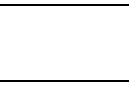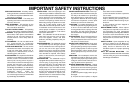RL
BASS
LEVEL
AUDIO
INPUT
POWER
ON/OFF
SPEAKERS
CAMBRIDGE SOUNDWORKS
NEWTON, MASSACHUSETTS
12V DC IN
LINE
OUT
PHONES
DCIN
OFF 1 2
BASS BOOST
S
OUND
W
ORKS
TO
SUB
FROM
SOURCE
MIN
MAX
5
TO
SUB
FROM
SOURCE
S
OUND
W
ORKS
MAX
MIN
2
Press exposed adhesive side
firmly against back of volume
control.
Remove protective paper from one
side to reveal adhesive.
1
4
Press control firmly against
mounting surface
(desktop, keyboard or monitor).
TO
SUB
FROM
SOURCE
S
OUND
W
ORKS
MAX
MIN
Remove remaining paper strip.
3
Mounting The Volume Control
The enclosed mounting strip is
semipermanent—it holds well but
can be peeled off gently. Be sure that
the mounting surface, such as the
computer monitor or your desktop,
is smooth and clean.
Connecting Music Sources
Some portable players have “bass boost”
circuits designed for their small
headphones. Switch these circuits OFF
when playing through
PCWorks
.
When connecting tape
and CD players, it is
generally preferable to
use the headphone
output; fixed “line out”
outputs will work, but
any noise present in the
player may be more
audible at high levels.
Subwoofer Control Panel
Program Source