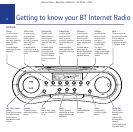16
Internet Radio – New Style – Edition 5 – 21.09.06 – 7690
4. Turn the tuning dial until the display shows
< Set Alarm >
and press Select.
5. Turn the tuning dial to select either
Yes
or
No
and press Select.
If you choose
No
, then the alarm is turned off. The display
shows
Alarm is Off
for 3 seconds, then returns to the radio
station display.
If you choose
Yes
then you will need to set the time for
the alarm.
The current alarm time is displayed with a flashing cursor
under the hour.
Turn the tuning dial to select the hour for the alarm to sound
and press
Select.
A cursor flashes under the minutes, turn the tuning dial to
select the minute for the alarm to sound and press
Select.
6. The display shows
Alarm Set
with the alarm time shown
beneath for 3 seconds and then returns to the radio station
display.
Using the Internet radio