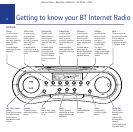11
Internet Radio – New Style – Edition 5 – 21.09.06 – 7690
< Genre >
to choose stations by type, for example Classic
Rock, Sport, News, etc.
3. Press
Select to confirm.
If you select
ed
<Location>
:
Turn the tuning dial until the display shows the region you
want (or select
All
to display all countries), then press Select.
Turn the tuning dial until the display shows the country you
want, then press
Select.
Turn the tuning dial until the display shows the station you
want, then press
Select and wait until the radio connects to
that station.
If you select
ed
<Genre>
:
Turn the tuning dial until the display shows the type of music
you want, then press
Select.
Turn the tuning dial until the display shows the station you
want, then press
Select and wait until the radio connects to
that station.
Adjusting the volume
Whilst a radio station is playing and is displayed on the radio’s
screen, you can change the volume simply by adjusting the
volume dial.
Please note
Some radio stations do not broadcast
24 hours per day, and some stations
are not always on-line.
If a station has on-demand content
(that is, it gives you the option of
listening to programmes which have
already been broadcast), see “Stations
that let you choose what you listen to”.
Requesting a station that is
currently unavailable
If you want t
o listen to a particular
radio station which is currently not
available online, you can visit B
T’s
partner website the Reciva website at
http://www.reciva.com/ and put in a
reques
t to add the station to the list.
Using the Internet radio