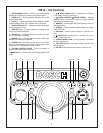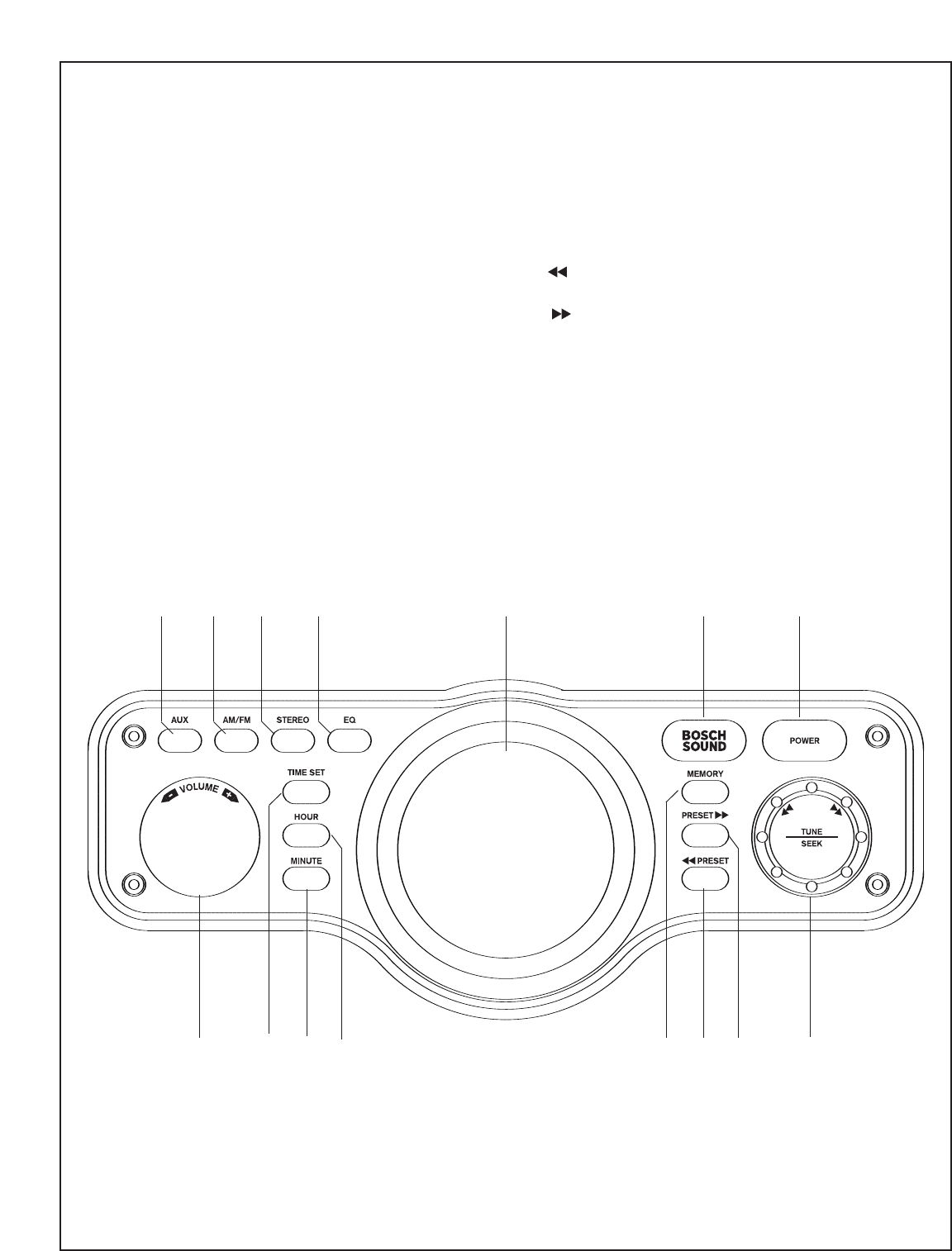
6
PB10 Controls
1. AUX (Auxiliary)-Press to initiate the AUX mode to enjoy
music from an auxiliary audio system.
2.
AM/FM Button – Pressing switches between AM and FM
when in Radio mode.
3.
STEREO – Pressing switches between Stereo and Mono
in FM
Radio mode.
4. EQ Button – Pressing repeatedly selects between 5 preset
equalizer settings, Rock, Pop, Classical, Jazz, and Normal.
5.
VOLUME CONTROL KNOB – Turning increases or
decreases the sound volume of the unit.
6
TIME SET Button – Pressing allows for the setting of time
using Hour and Minute Buttons.
7
MINUTE Button – Pressing sets the minute, on the clock,
after the Time Set Button is pressed.
8
HOUR Button – Pressing sets the hour, on the clock, after
the Time Set Button is pressed.
9
BOSCH SOUND Button – Pressing turns Bosch’s digitally
enhanced sound on or off.
10.
POWER Button – Pressing turns the unit on or off. (Power
outlets are not controlled by power button. Outlets always have
power if the unit is plugged in to a power source.)
11.
MEMORY-Press to preset the AM/FM radio station.
12.
PRESET-Press to skip backward in presetting the radio
stations in AM or FM.
13.
PRESET- Press to skip forward in presetting the radio
stations in AM or FM.
14.
TUNER CONTROL KNOB - Turning increases or decreases
the radio tuner frequency.
15. LCD Display-Shows the various modes, clock time, and
radio frequency.
6
7
8
11 12
13
14
10
9
1
5
15
2
3
4