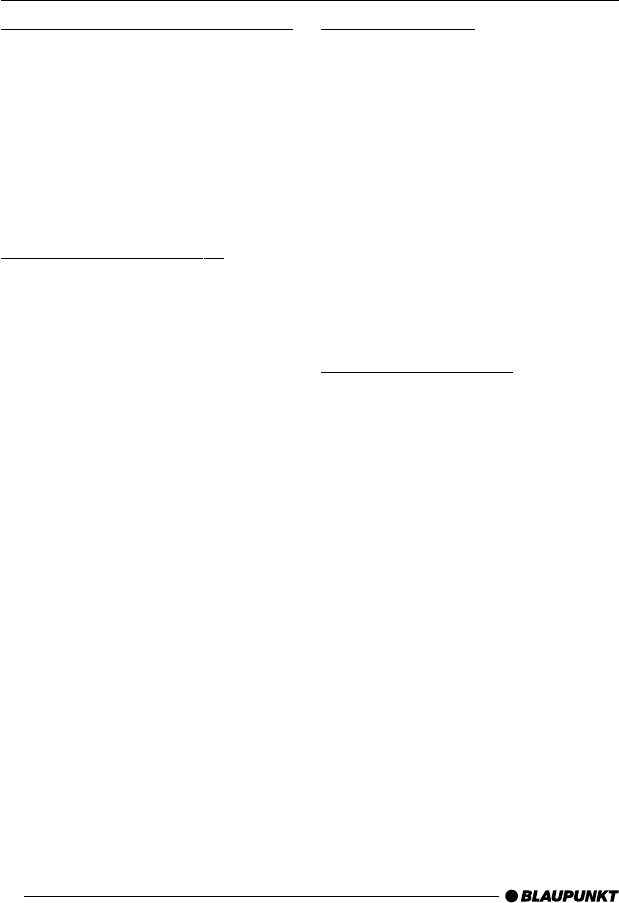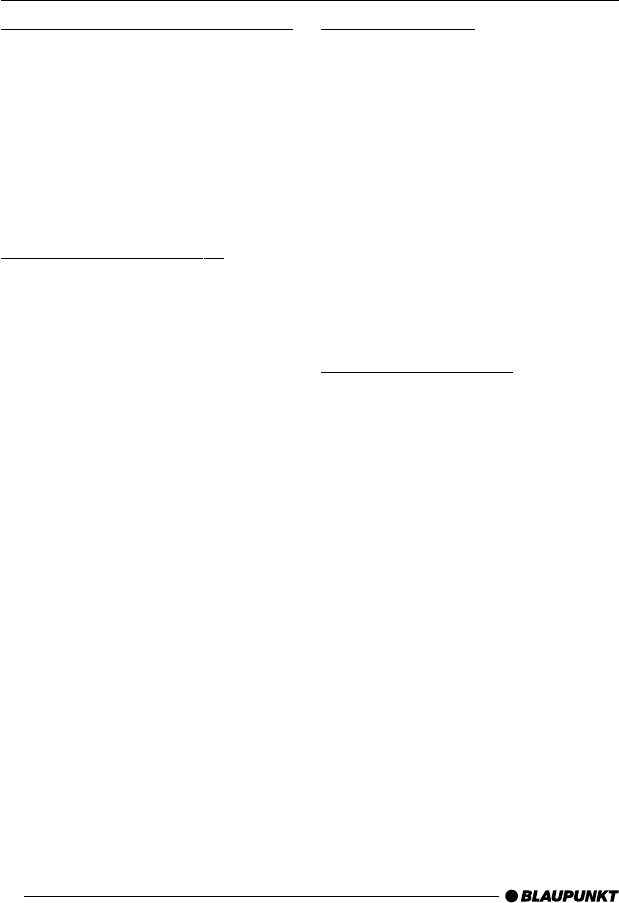
50
Changing the playback direction
To switch between the two playback di-
rections SIDE A and SIDE B,
➮ press the softkey 4 assigned to
the “REV” display item.
Note:
The direction of play is automatically
switched over when the end of the tape
is reached (autoreverse).
Skipping tracks (S-CPS)
To play the next track or any track there-
after,
➮ press the joystick 7 upwards
once or several times until the
number of tracks you want to skip
appears in the display alongside
“CPS FF”.
“CPS FF” appears in the display togeth-
er with the number of tracks to be
skipped. The tape is forwarded to the
next track or any other subsequent track
that you selected.
To select one of the previous tracks,
➮ press the joystick 7 downwards
once or several times until the
number of tracks you want to skip
appears in the display alongside
“CPS FR”.
“CPS FR” appears in the display togeth-
er with the number of tracks to be
skipped. The tape is rewound to the
beginning of the current track or to the
beginning of any other previous track
that you selected.
Repeating tracks
➮ Press the softkey 4 assigned to
the “RPT” display item.
After the current music track has been
played, it is rewound and repeated.
“RPT ON” appears briefly in the display.
When the end of the track is reached
and the tape is rewinding, “REWIND”
appears in the display.
To stop repeating the track,
➮ press the softkey 4 assigned to
the “RPT” display item again.
Normal playback is then resumed. “RPT
OFF” appears briefly in the display.
Changing the display
You can switch between various display
modes in cassette mode:
● Elapsed playing time display
(“ELAPSED”).
● Remaining playing time display
(“REMAIN”).
● Tape counter display
(“COUNTER”).
● Clock display (“CLOCK”).
To switch between the display modes,
➮ keep pressing the softkey 4 as-
signed to the “TIME” display item
until the required information ap-
pears in the display.
CASSETTE MODE