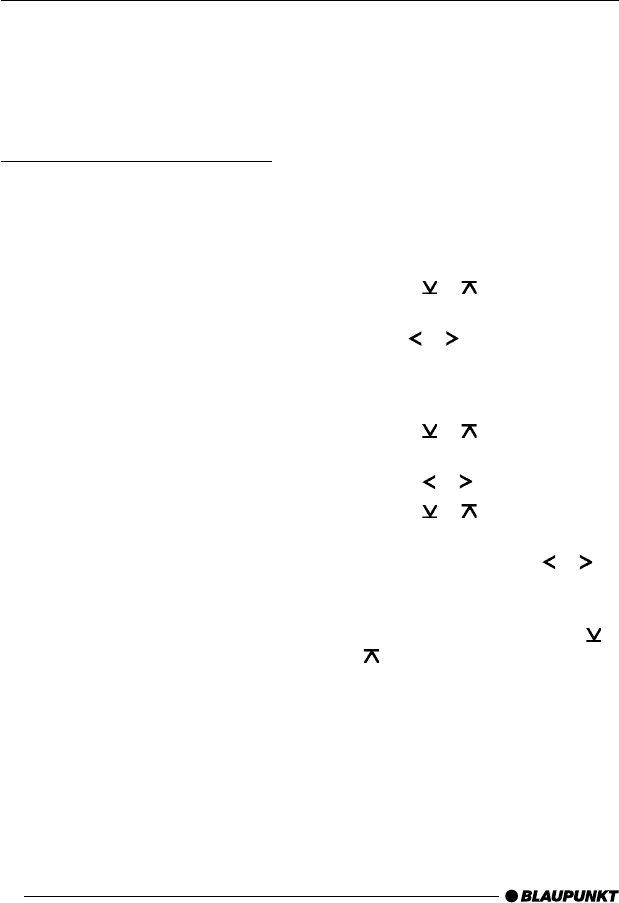
64
Cancelling automatic calibration
If you want to cancel automatic calibra-
tion,
➮ briefly press the DEQ+ < or OK
; button.
Adjusting the digital equalizer
Besides the automatic sound calibra-
tion, you can also manually adjust a
parametric 5-band equalizer.
In this case, parametric means that one
frequency can be boosted or reduced
(GAIN +8 to -8) individually for each of
the five bands.
The following bands are available:
● SUB LOW EQ 32 - 50 Hz
● LOW EQ 63 - 250 Hz
● MID EQ 315 - 1,250 Hz
● MID/HIGH EQ 1,600 - 6,300 Hz
● HIGH EQ 8,000 - 12,500 Hz
These bands can be set without the
need for measuring equipment. They
will allow you to significantly influence
the sound characteristics in your vehi-
cle.
Notes on adjusting the settings
We recommend you use a CD that you
are familiar with for making changes to
the settings.
Before adjusting the equalizer, set the
sound and volume distribution settings
to zero and deactivate loudness. For
further details, refer to the chapter enti-
tled “Tone and volume balance”.
➮ Listen to the CD.
➮ What kind of impression does the
sound make?
➮ Now read the “Sound impression”
column in the table entitled “Help
adjusting the equalizer”.
➮ Adjust the equalizer values as de-
scribed in the “Measures” column.
Adjusting the equalizer
➮ Press the DEQ+ button <.
➮ Press the or button : to se-
lect “DIGITAL EQ”.
➮ Use the or button : to select
“USER EQ1”, “USER EQ2” or
“USER EQ3” equalizer that you
want to adjust.
➮ Press the or button : to se-
lect the filter.
➮ Press the or button :.
➮ Press the or button : to se-
lect the frequency.
➮ Adjust the level using the or
button :.
➮ To select the next filter, first press
the OK button ; and then the
or button :.
➮ When you have finished making all
your adjustments, press the DEQ+
button <.
EQUALIZER (ACAPULCO MP52)


















