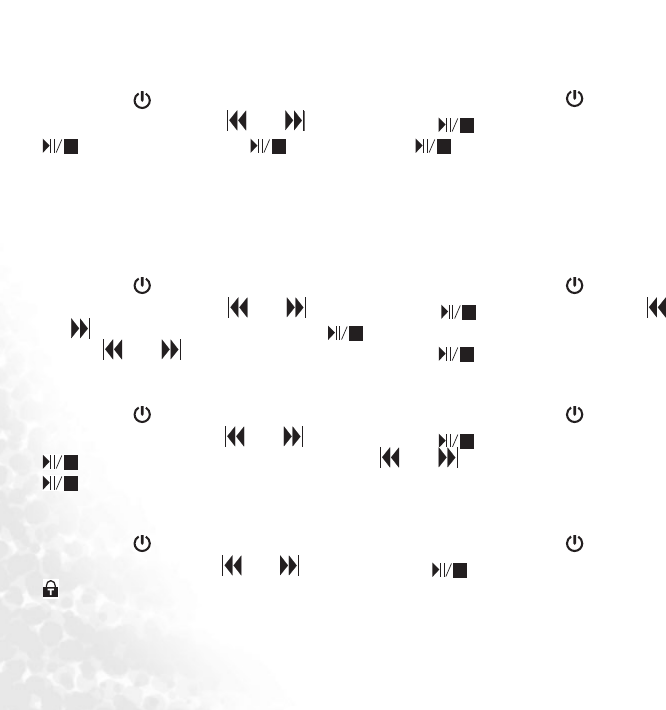
24
Record Mode
Record Voice
Press MENU/ for one second to start up the Joybee 210, and press MENU/ to go to
main menu selection. Use and to move and press to go to Record mode. Press
to start recording. Press to pause, or press for two seconds to stop
recording and go to Voice mode directly. The recorded voice files would be saved in
MICXXXX.wav format in the Joybee 210 MICIN folder.
FM Radio Mode
Program preset channel
Press MENU/ for one second to start up the Joybee 210, and press MENU/ to go to
main menu selection. Use and to move and press to go to FM mode. Use
and to adjust FM frequency and press to save the current channel to preset channel
list. Use and to select preset channel number and to confirm selection.
Select preset channel to listen
Press MENU/ for one second to start up the Joybee 210, and press MENU/ to go to
main menu selection. Use and to move and press to go to FM mode. Press
for two seconds to list preset channels, use and to make selection and press
again to confirm.
Record FM Radio
Press MENU/ for one second to start up the Joybee 210, and press MENU/ to go to
main menu selection. Use and to move and press to go to FM mode. Press A-B/
to start recoding. Press again to stop recording. The files would be saved in FMXXXX.wav
format in the Joybee 210 FMRADIO folder. You can go to Voice mode to play the files as well.


















