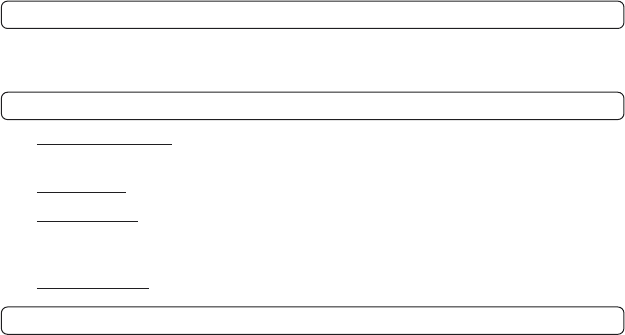Power failure backup:
The power failure backup batteries ensure that the time and wake-up time settings are preserved
during short-term power failures. You require a 9 V block battery.
1) Slide the battery compartment cover to the side.
2) Connect the battery. Always pay attention to the correct polarity.
3) Close the battery compartment cover.
Fixing the radio in position:
•Place the radio on to the mounting plate and slide it to the rear.
Power supply:
•Insert the plug into a 230 V / 50 Hz supply socket.
Wire aerial:
•Unwind the wire aerial fully and fix it in place using e.g. adhesive tape.
SETTING THE TIME
Press and hold down the time button · and press the hours button ¸ or the minutes button µ as
required to set the correct time. PM is indicated by a small dot in the upper left corner of the display.
RADIO
Switching on the radio: Slide the On/Off switch ƹ into the RADIO ON position. A dot ¾ lights up
on the display
¿ to indicate that the radio is switched on.
Band selection: Use the band selector ¶ to select the band (FM = VHF, AM = MW).
Station selection: Set the radio to the required station using the STATION selector ². You can read
the frequency set on the scale ». It may be necessary for you to adjust the position of the aerial.
When you find good reception, you can fix the aerial in place with some adhesive tape.
V
olume adjustment: Use the volume control º to change the volume.
TIMER
ș Your kitchen radio has an integrated timer. You can set any time you like between 1 minute
and 1 hour and 59 minutes. Time is counted down and the remaining time is shown in the display ¿.
Setting the time:
1) First of all make sure that the RADIO switch is set to ON or OFF (and not to AUTO !).
2) Slide the timer switch Ƹ to ON.
First the display
¿ shows a standard value of 0:59 - which means a countdown period of 59 minutes.
5