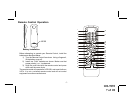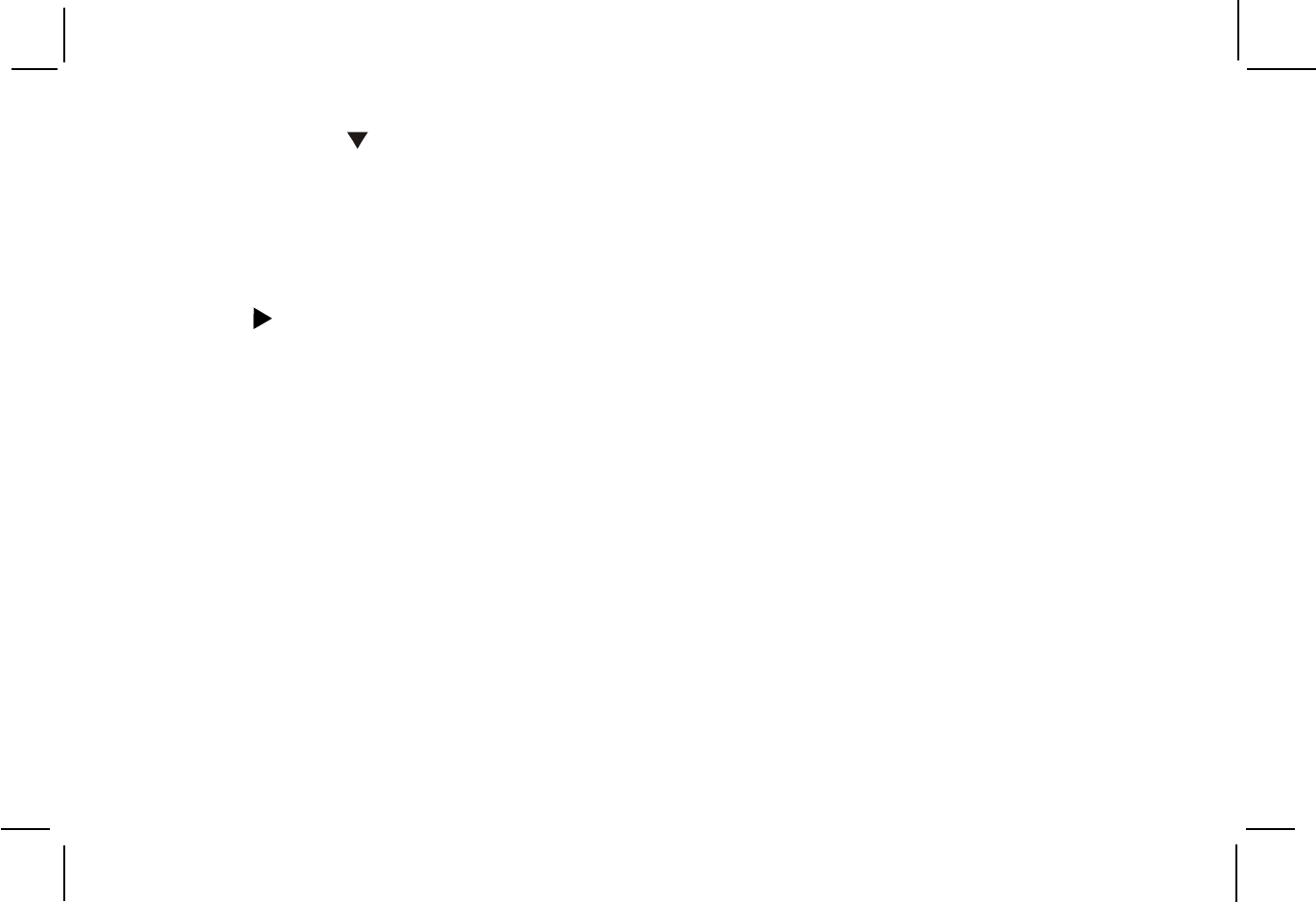
128-7092
12 of 28
-12-
25. Channel** Down ( ) Button
Used to scroll downward in the menu options.
26. SETUP Button
Allows the user to select the DVD player’s setup options (Display, OSD Language, Defaults, Parental Control,
Password, Exit Setup).
27. RIGHT (
) Button
Allows the user to shift to the right in the menu options.
28. PIX Button (PICTURE SELECT)
Each time this button is pressed, the unit will display “adjustment bars” for BRIGHTNESS, CONTRAST, COLOR
or TINT. Once the desired adjustment bar is displayed, use the VOLUME UP or DOWN buttons to adjust the
setting. The display will automatically turn off if no adjustments are made within 6 seconds, or if any other button
is pressed.
29. VOLUME DOWN (-) Button*
Use these buttons to decrease the volume level of the wired headphone jacks. This button is also used to make picture
adjustments in the picture select mode.