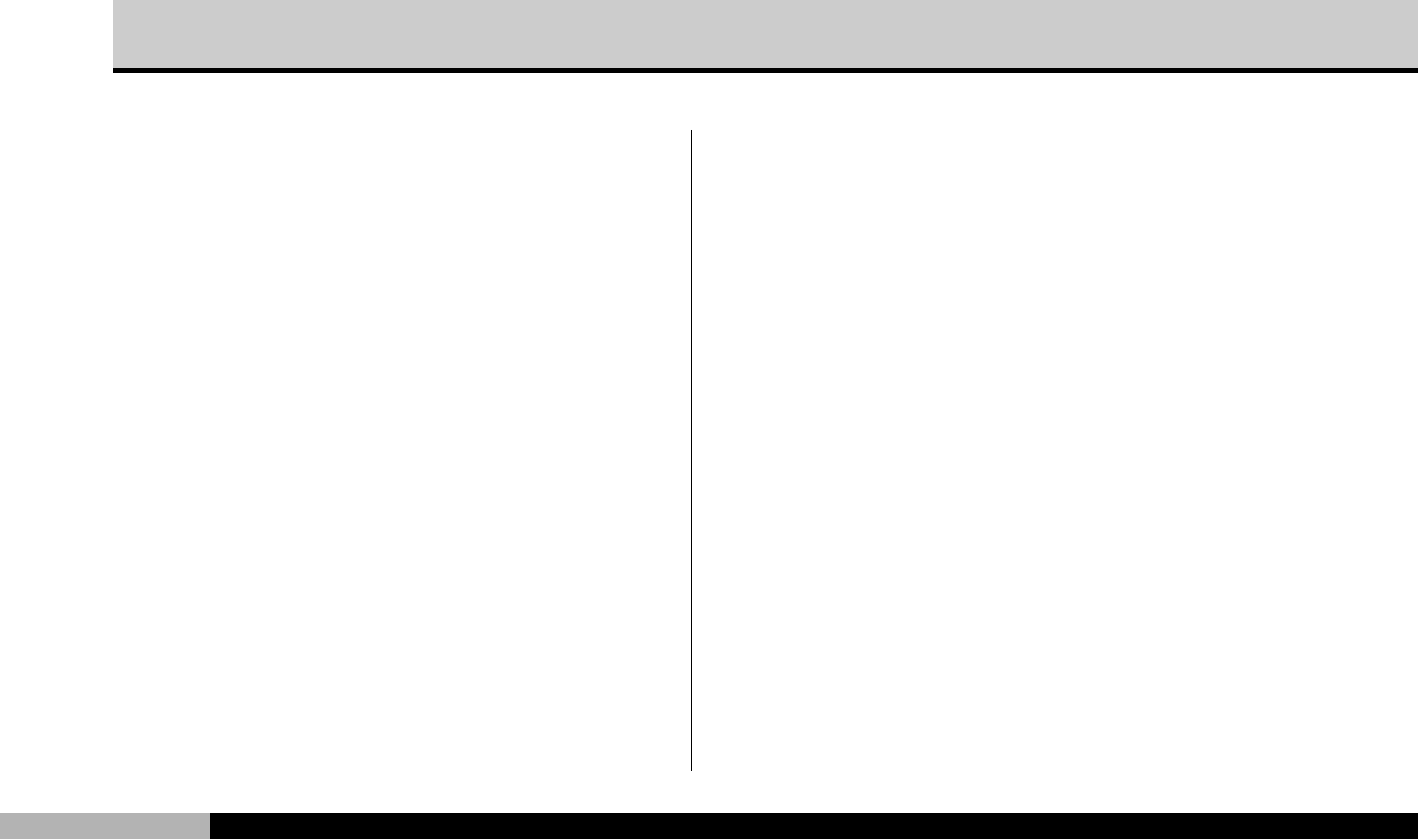
6
PD-200
CAUTIONS ON USING THIS PLAYER
Do not move the player during playback
During playback, the disc spins at high speed, so do not
lift or move the player. Doing so may damage the disc.
When transporting the player
Be sure to remove the disc and close the lid when trans-
porting the player.
Also slide the power switch to turn off the power, then
unplug the power cord once “OFF” on the display window
turns off and the power indicator (red) lights. Transport-
ing the player with a disc loaded may result in damage.
Place of installation
Select a stable place near the TV or stereo system to
which you are going to connect the player.
Do not place the player on top of a TV or color monitor.
Install the player away from cassette decks or other de-
vices, which are easily affected by magnetic forces.
Do not place objects on top of the player
Do not place any objects on top of the player.
Turn off the power when not using the player
Depending on the TV reception conditions, stripes may
appear on the TV screen when the TV is turned on while
the player’s power is on. This is not a malfunction of the
player or the TV. If this should happen, turn off the player’s
power. Noise may also be generated in the sound of a
radio when the player’s power is on.
Special note regarding use of player in vehicles
We strongly advise against using the player while driv-
ing.
Most countries and states have laws, which prohibit or
severely restrict the use of the player in vehicles while
driving.
Do not leave the player or the battery pack in places where


















