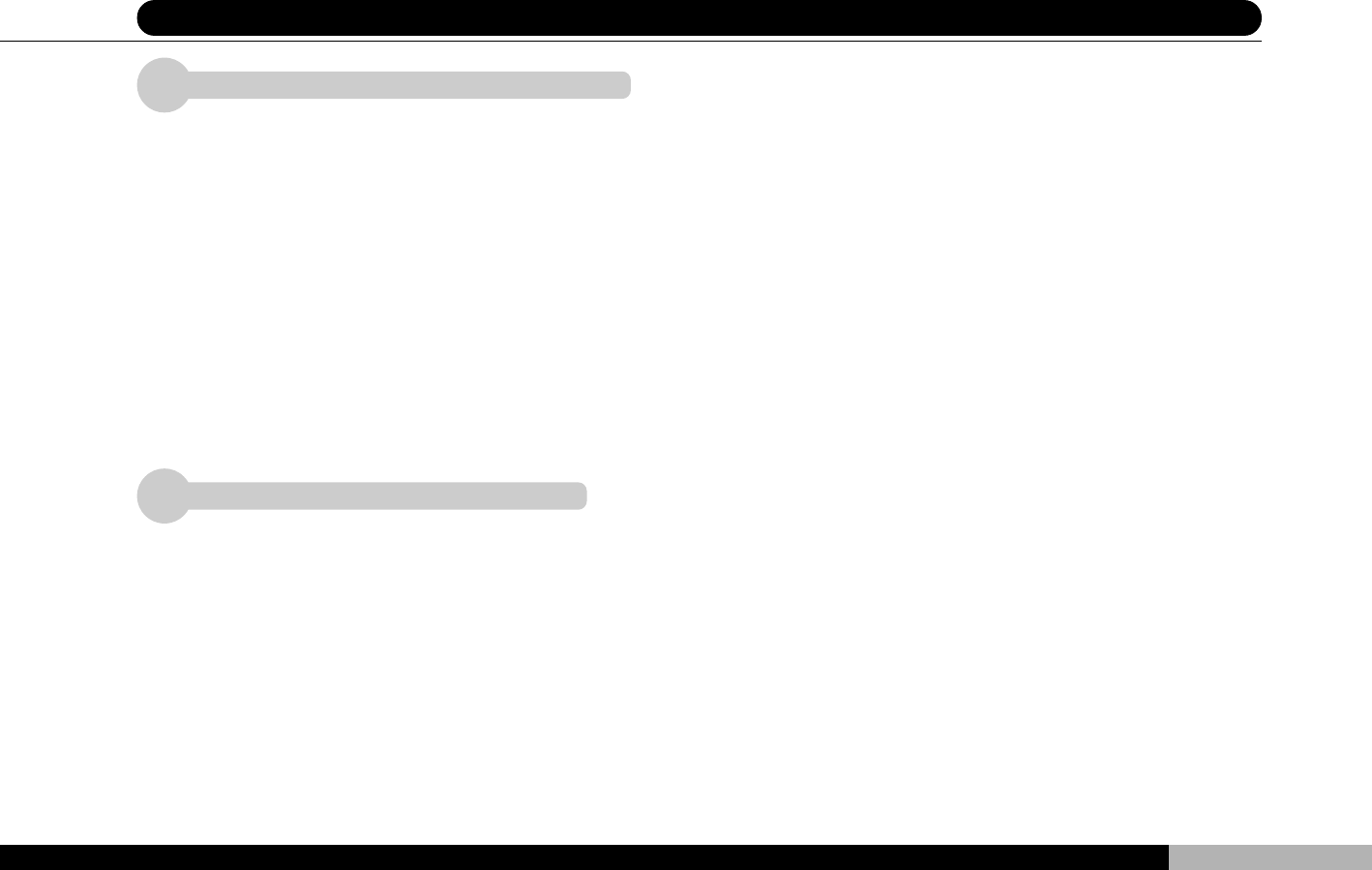
23
PD-200
5 Player Controls (2)
The ENTER button has two functions, namely con-
firming selections within setup mode (please refer
to page 46, System Setup) and confirming a title
selection after pressing the TITLE button and scroll-
ing through the choices (please refer to the next sec-
tion). The ENTER button is also available on the
remote control. Refer to page 38 for relevant instruc-
tions.
After pressing SETUP and making relevant selec-
tions within this mode, press RETURN to return to
the next highest level within the mode. The RETURN
button is also available on the remote control. Refer
to page 36 for relevant instructions.
3
4
ENTER Button and Direction Buttons
RETURN Button


















