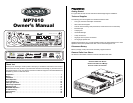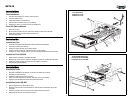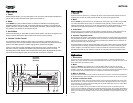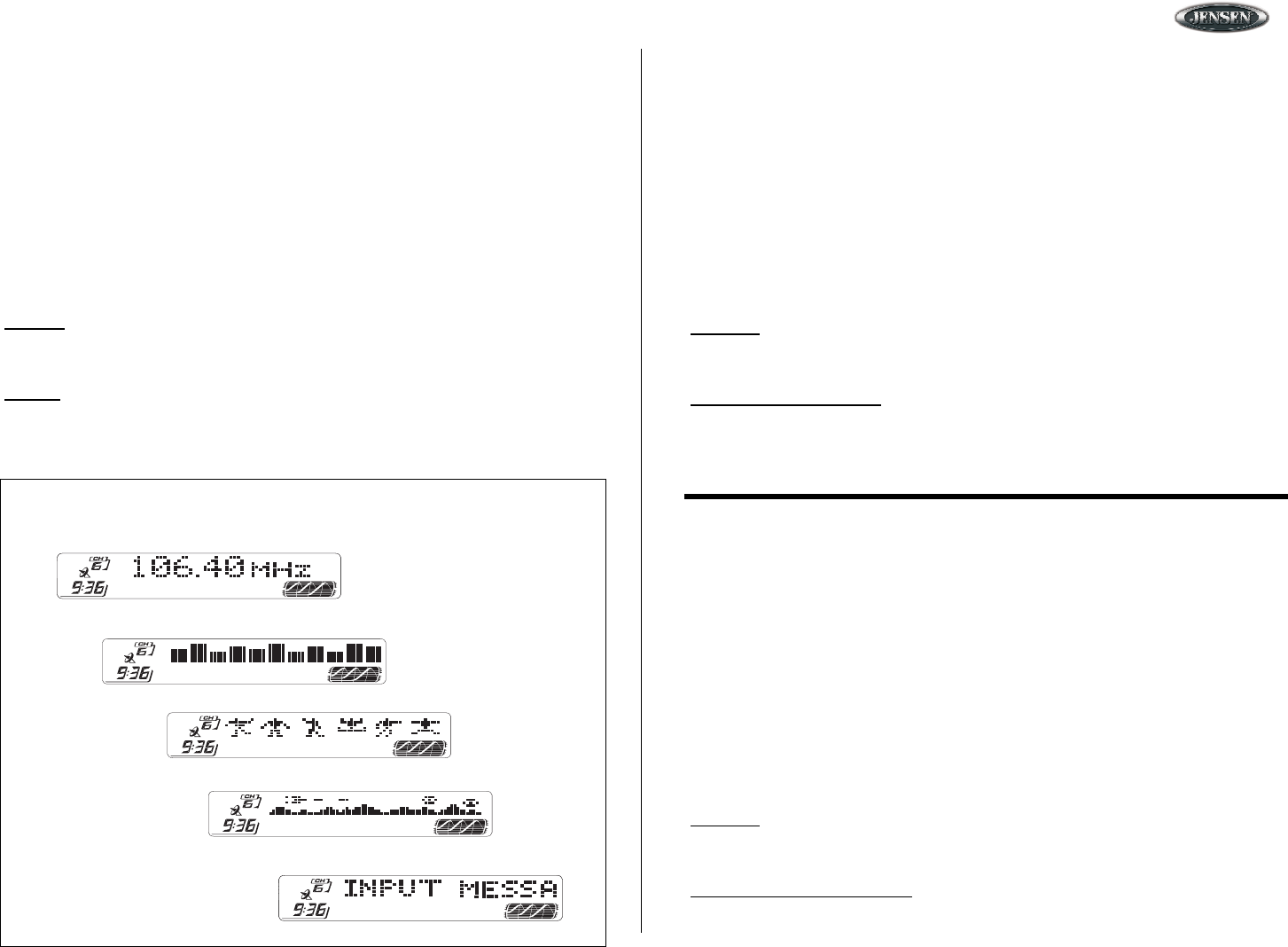
MP7610
9
EQ Animation
Animation 1
Animation 2
Default Display
Personal Text Message
Operation (continued)
7. Animation / Menu Operation
Press DISPLAY/MENU (7a) momentarily to navigate through the following animation options:
EQ animation, Animation 1, Animation 2, personal text message and back to the default
display. The selected animation will appear in the display when the unit is turned on.
A second function of DISPLAY / MENU, is to access a menu of radio options. Press DISPLAY
/ MENU for more than three seconds to access the menu. “Menu” will appear in the display
momentarily. Navigate the menu by pressing DISPLAY / MENU momentariiy to move forward
to the next option. The menu can also be navigated by using the Up Tuning (7b) or Down
Tuning (7c) button to move to the next or previous option. Once the desired option appears in
the display, adjust that option by rotating the volume control within five seconds. The following
options are adjusted through this menu feature:
Contrast
The contrast level of the display is set at “CONTRAST 5” by default. Rotate the volume control
to adjust the contrast level from 0 to 10.
Dimmer
The dimmer feature of the display is set to “DIMMER High” by default. Rotate the volume
control to turn the dimmer to the low setting.
Operación (continuado)
7. Animación / Operación del Menú
Presione DISPLAY/MENU (7a) por unos momentos para navegar por las siguientes opciones de
animación: Animación EQ, Animación 1, Animación 2, mensaje personal del texto y nuevamente a la
pantalla original. La animación seleccionada aparecerá en pantalla cuando se encienda la unidad.
Una segunda opción de DISPLAY / MENU, es acceder a un menú con opciones de radio. Presione
DISPLAY / MENU por más de tres segundos para ingresar al menú. En pantalla aparecerá por unos
momentos "Menu". Navegue el menú presionando por un momento DISPLAY / MENU para
adelantarse hacia la siguiente opción. También se puede navegar el menú utilizando los botones
Sintonía hacia Arriba, Up Tuning (7b) o Sintonía hacia Abajo, Down Tuning (7c), para continuar hacia
la siguiente opción o volver hacia la opción previa. Una vez que la opción deseada aparece en
pantalla, ajuste la opción rotando el control de volumen dentro de un período de cinco segundos. Las
siguientes opciones se ajustan con esta función de menú:
Contraste
El nivel de contraste de la pantalla está predeterminado en "CONTRAST 5". Rote el control de
volumen para ajustar el nivel de contraste de 0 a 10.
Atenuador de Luminosidad
La función del atenuador de luminosidad de pantalla está predeterminada en "DIMMER High", o
sea, alta. Rote el control de volumen para cambiar el atenuador a una configuración baja.
Opération (continué)
7. Animation/Opération du menu
Appuyez sur DISPLAY/MENU momentanément pour naviguer à travers les options animations
suivantes : animation EQ, animation 1, animation 2, message personnel des textes et de retour
à l'affichage par défaut. L'animation sélectionné apparaîtra sur l'affichage lorsque vous mettez
l'appareil en marche.
Une deuxième fonction du DISPLAY/MENU, est d'accéder à un menu d'options radio. Appuyez
sur DISPLAY/MENU pendant plus de trois seconde pour accéder au menu. " Menu " sera
affiché momentanément. Naviguez le menu en appuyant sur DISPLAY/MENU
momentanément pour passer à l'option suivante. Le menu peut aussi être navigué en utilisant
les boutons Syntonisateur vers le haut et Syntonisateur vers le bas pour passer à l'option
suivante pour précédente. Lorsque l'option désirée apparaît sur l'affichage, ajustez cette option
en tournant le contrôle volume dans cinq secondes. Les options suivantes sont ajustées par la
fonction menu.
Contraste
Le niveau contraste du menu est réglé à “CONTRAST 5” par défaut. Tourner le contrôle volume
pour ajuster le contraste entre 1 et 10.
Interrupteur à résistance réglée
La fonction interrupteur à résistance réglée est réglée à "DIMMER High" par défaut. Tournez le
contrôle volume pour régler l'interrupteur à résistance réglée à des réglages bas.
Animation
Animación
Animation