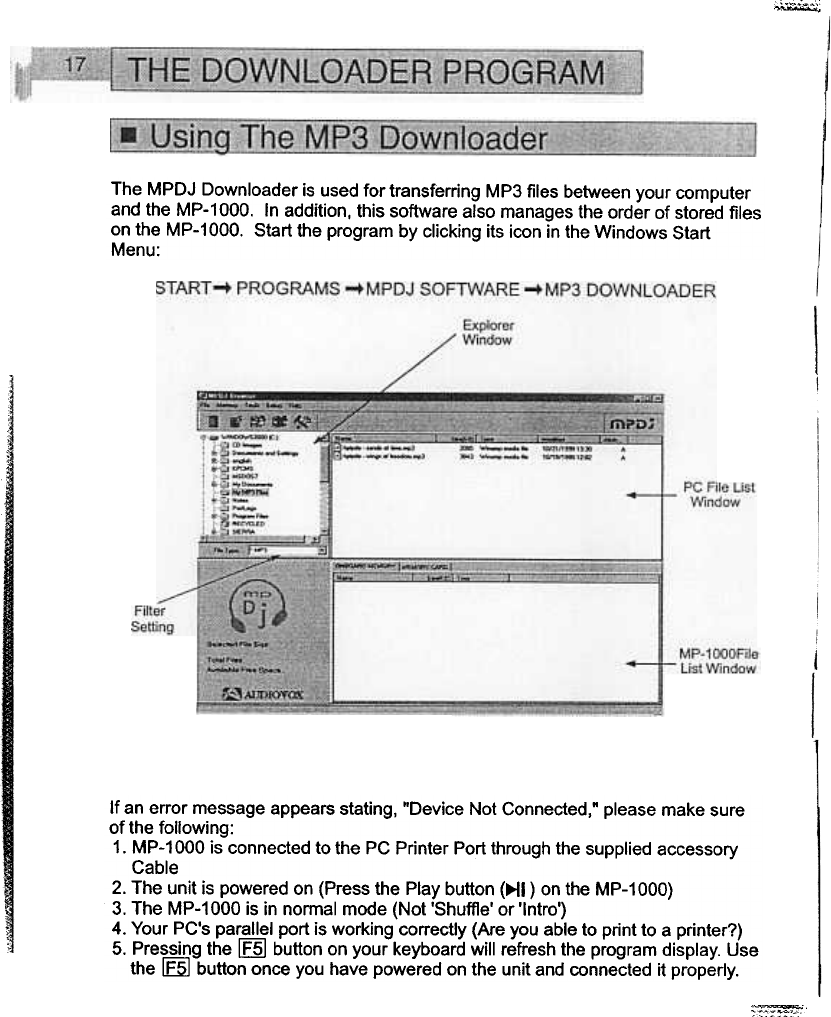
~
The MPDJ Downloader is used for transferring MP3 files between your computer
and the MP-1000. In addition, this software also manages the order of stored files
on the MP-1000. Start the program by clicking its icon in the Windows Start
Menu:
If an error message appears stating, "Device Not Connected," please make sure
of the following:
1. MP-1000 is connected to the PC Printer Port through the supplied accessory
Cable
2. The unit is powered on (Press the Play button (...1 ) on the MP-1000)
3. The MP-1000 is in normal mode (Not 'Shuffle' or 'Intro')
4. Your PC's parallel port is working correctly (Are you able to print to a printer?)
5. Pressing the ~ button on your keyboard will refresh the program display. Use
the [E:51 button once you have powered on the unit and connected it properly.
~


















