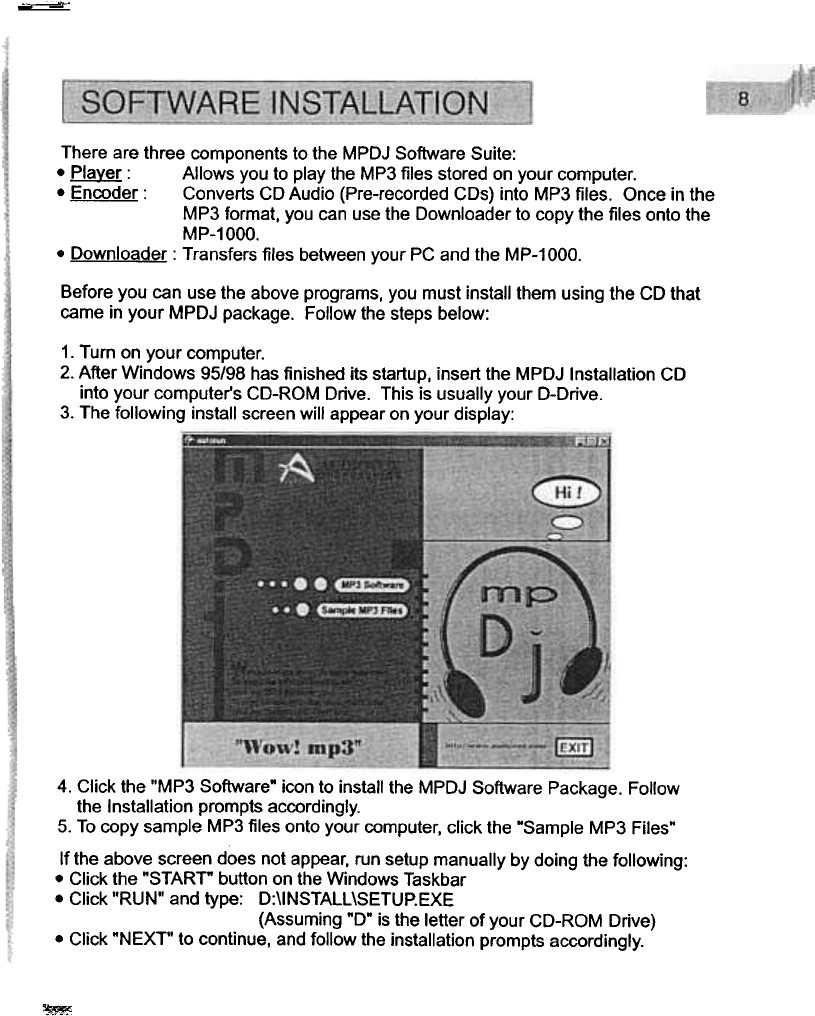
~~
There are three components to the MPDJ Software Suite:
.~ : Allows you to play the MP3 files stored on your computer.
.Encoder: Converts CD Audio (Pre-recorded CDs) into MP3 files. Once in the
MP3 format, you can use the Downloader to copy the files onto the
MP-1000.
.Downloader : Transfers files between your PC and the MP-1000.
Before you can use the above programs, you must install them using the CD that
came in your MPDJ package. Follow the steps below:
1. Turn on your computer.
2. After Windows 95/98 has finished its startup, insert the MPDJ Installation CD
into your computer's CD-ROM Drive. This is usually your D-Drive.
3. The following install screen will appear on your display:
4. Click the "MP3 Software" icon to install the MPDJ Software Package. Follow
the Installation prompts accordingly.
5. To copy sample MP3 files onto your computer, click the "Sample MP3 Files"
If the above screen does not appear, run setup manually by doing the following:
.Click the "STARr button on the Windows Taskbar
.Click "RUN" and type: D:\INSTALL\SETUP.EXE
(Assuming "D" is the letter of your CD-ROM Drive)
.Click "NEXT' to continue, and follow the installation prompts accordingly.
~


















