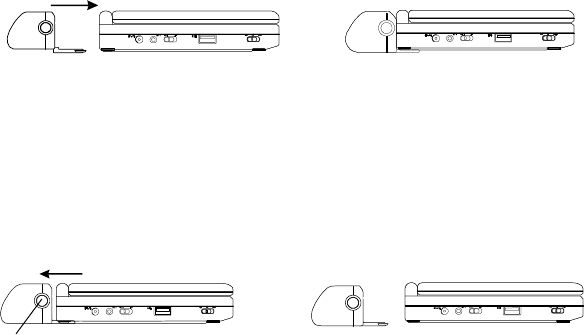
28
Installing the Battery Pack:
1. Set the Power ON/OFF switch to the OFF position.
2. Disconnect the DVD player from the AC power source.
2. Flip down the monitor.
3. Push the battery towards the rear of the DVD player until it locks into
position. The lock position is indicated by a click. The battery will fit
tightly to the player.
Figure 12. Installing the DVD Player Battery
Removing the Battery Pack:
1. Set the Power ON/OFF switch to the OFF position.
2. Press the release button on the side of battery.
3. Pull the battery away from the rear of the DVD player.
Figure 13. Removing the DVD Player Battery
Press


















