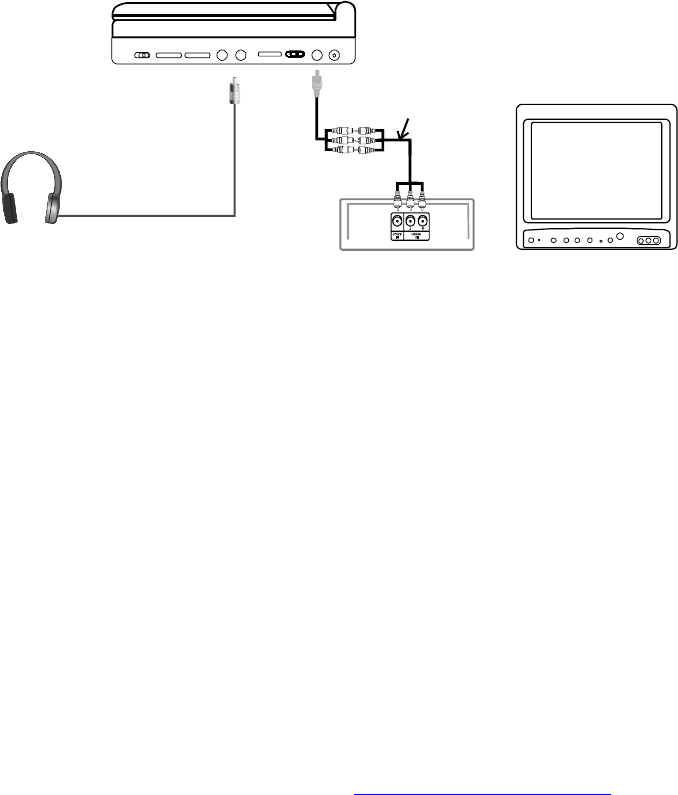
31
O. Connecting to a TV or another monitor ( Refer to Figure 5)
You can also connect the DVD player to a TV to enjoy high quality
stereo audio and video on another monitor. To connect the DVD player
to a monitor requires the purchase of an audio/video cable. The cable
is readily available at most electronic retailers. The cable consists of
three RCA jacks with the colors red and white corresponding to right
and left audio channels and the yellow RCA connector is the video
signal. The purchased cable can then be connected to the supplied
AV adapter cable which then interfaces to the DVD player.
a. Slide the AV In/Out switch to Out.
b. Connect one end of the supplied audio/video cable’s black (1/8”
stereo plug) plug into the unit’s DVD’s AV jack, and connect the
other end to the AUDIO INPUT jacks on your TV or Monitor through
an optional RCA cable (white = left channel, red = right channel,
Yellow = Video).
Figure 5
Audio (Right)
Red
Audio (Left)
White
Video
Yellow
Jack Plug Color
Cable Purchased Separately
Headphones may be used with the unit. Plug the headphones into
headphone jack 1 or 2.
Note: Headphone jack 1 will disable the internal speakers.


















