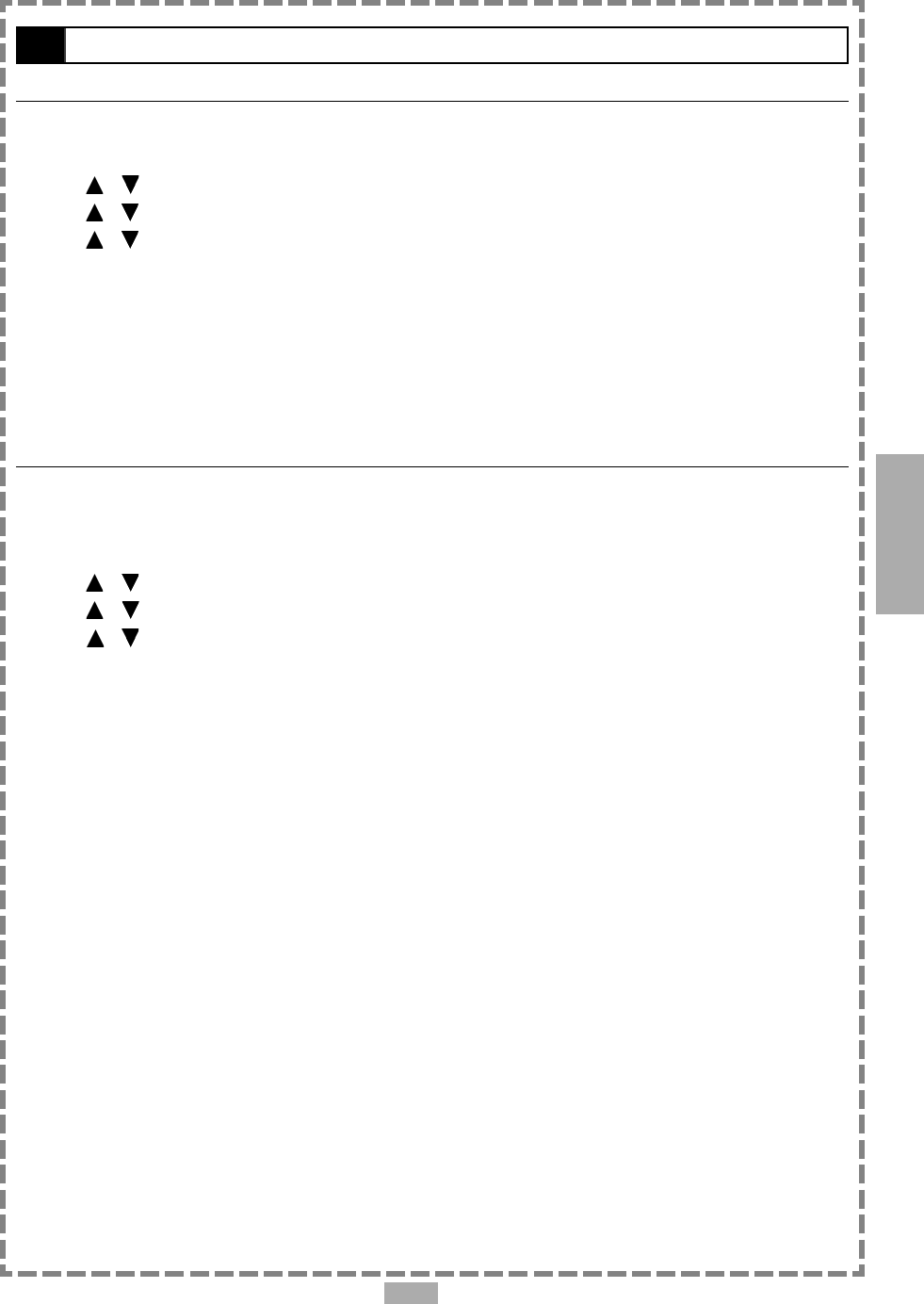
17
On Screen Display (OSD) Language Setting
Allows you to set various languages for the on screen display (OSD).
1
Press SETUP.
2
Press / to select “LANGUAGE SETUP” then press PLAY/SEL.
3
Press / to select “OSD” then press PLAY/SEL.
4
Press / to select the desired language.
5
Press PLAY/SEL.
To return to the SETUP MENU screen
Select “RETURN” and press PLAY/SEL.
To finish the setup operation
Press SETUP to exit or select EXIT from SETUP MENU screen.
MENU Language Setting
You can select a preferred language among the various languages that has been recorded on discs for the disc menu
messages display.
1
Press SETUP in the stop mode.
2
Press / to select “LANGUAGE SETUP” and press PLAY/SEL.
3
Press / to select “MENU” then press PLAY/SEL.
4
Press / to select the preferred language.
5
Press PLAY/SEL.
To return to the SETUP MENU screen
Select “RETURN” and press PLAY/SEL.
To finish the setup operation
Press SETUP to exit or select EXIT from SETUP MENU screen.
3-1 Language Setup
Chapter 3


















