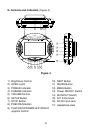7
Note: Both the DVD player and discs are coded by region. These region
codes must match in order for the disc to play. If the codes do not
match, the disc won’t play. This unit’s region code is 1. DVD’s
with other region codes cannot be played in this unit.
C. Package Contents
l 1 x 4.2’’ LCD Monitor & DVD Player
l 1 x AC to DC Adapter
l 1 x Owner’s Manual
l 1 x AV Adapter Cable
l 1 x Carry Bag
l 1 x DC Power Adapter
l 1 x Headphones* P/N 1363688
*Supplied only with Model Number D1420HP
D. Features
l Compact and Portable
l Multi-function controls
l Stand for desktop use
l High resolution picture
l Built-in Rechargeable battery (Ni-MH)
E. Powering and Charging
1. Using the Adapter (Figure 1)
Plug one end of the AC to DC adapter into the DC 9V jack on the
right side of the unit, and plug the other end into a 120V AC power
outlet. Then, slide the ON/OFF switch to ON position.
When in a vehicle, plug one end of the DC power adapter into the
DC 9V jack and the other end into the vehicle power socket.