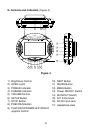3
Notice:
This Product incorporates copyright protection technology that is pro-
tected by method claims of certain U.S. Patents and other intellectual
property rights owned by Macrovision Corporation and other rights own-
ers. Use of this copyright protection technology must be authorized by
Macrovision Corporation, and is intended for home and other limited view-
ing uses only unless otherwise authorized by Macrovision Corporation.
Reverse engineering or disassembly is prohibited.
A. Introduction
Thank you for choosing the D1420/D1420HP 4.2” Personal DVD
player. The main features of this unit include a 4.2" Screen (16:9
aspect ratio) Liquid Crystal Display (LCD) monitor and a DVD
player. Please read the entire instruction manual supplied with the
unit prior to use. The documentation will assist you in operating the
system properly to obtain the best equipment performance. Please
save this manual for later use.
An LCD panel and/or video monitor may be installed in a motor vehicle
and visible to the driver if the LCD panel or video monitor is used for
vehicle information, system control, rear or side observation or
navigation. If the LCD panel or video monitor is used for television
reception, video or DVD play, the LCD panel or video monitor must be
installed so that these features will only function when the vehicle is in
“park” or when the vehicle’s parking brake is applied.
An LCD panel or video monitor used for television reception, video or
DVD play that operates when the vehicle is in gear or when the parking
brake is not applied must be installed to the rear of the driver’s seat
where it will not be visible, directly or indirectly, to the operator of the
motor vehicle.