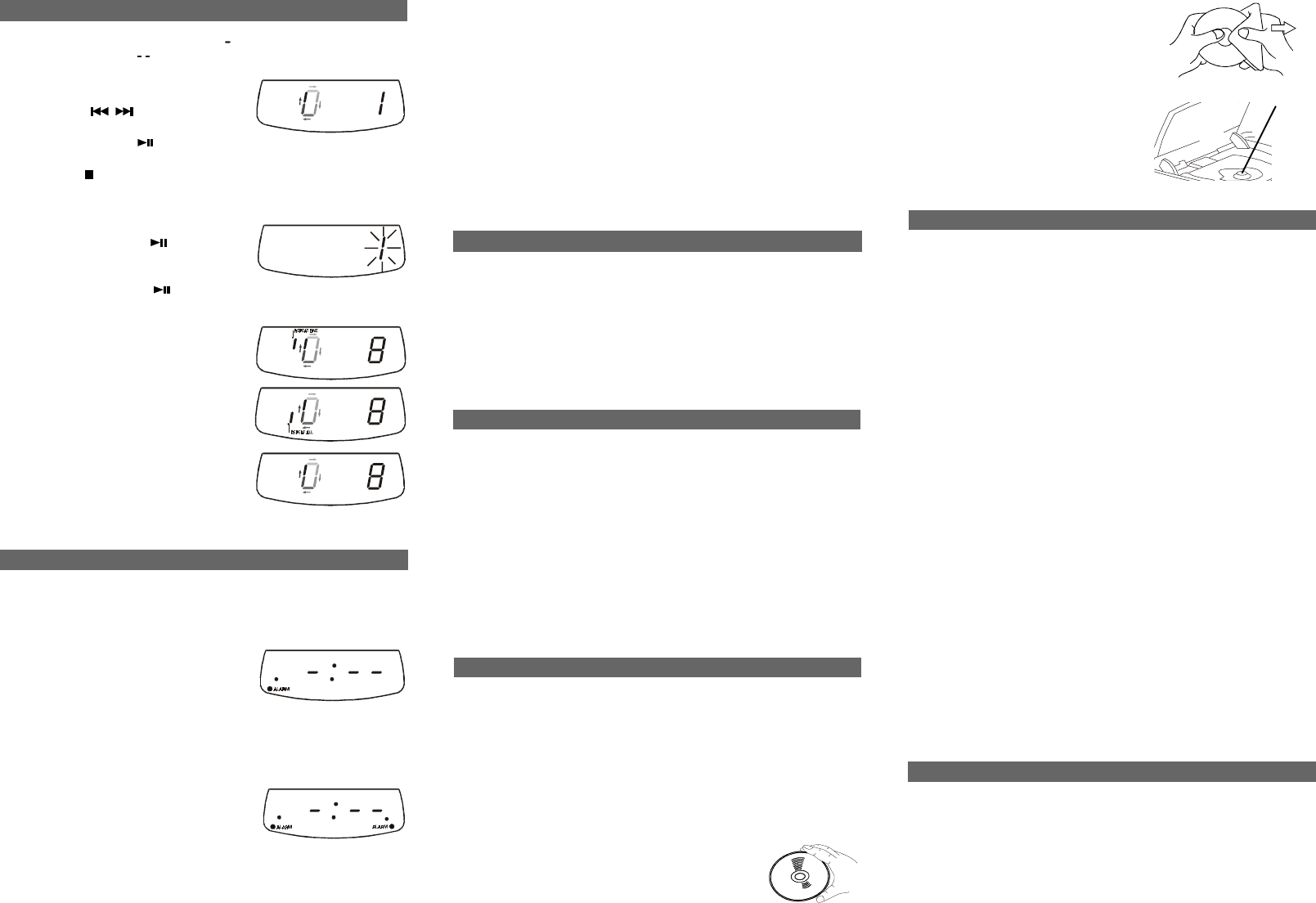
REPEATING PLAY
Press the REPEAT ONEALL button
once during playback, the REPEAT ONE
indicator will light up.
Press the REPEAT ONEALL button a
second time to repeat all tracks, the
REPEAT ALL indicator will flicker.
Press the REPEAT ONEALL button until
the REPEAT indicator is turned off.
NOTE: The display will be returned to clock about 10 seconds.
It's important that you periodically clean
the laser lens:
1. Turn off the unit's power and disconnect
the AC power.
2. Open the CD door and remove the disc.
3. Clean the lens with a soft cloth or use
an air blower brush designed for
cameras.
4. If you still are not able to remove dirt
particles, moisten a cotton swab with
isopropyl alcohol and gently apply to
the face of the laser lens, rubbing gently
until all traces of dirt are removed.
Laser lens
GENERAL GUIDELINES
Do not touch the laser lens on the CD player.
Temperature changes can cause condensation to form on the laser lens.
If condensation forms on the lens, leave the disc compartment door
open (without disc) for an hour to remove condensation.
Exposure to direct sunlight or extreme heat (such as inside a car parked
in the sun) can cause damage or malfunction.
To prevent dust from reaching internal parts, keep the compartment
door close when not using (except when necessary to remove
condensation).
CARE AND MAINTENANCE
TROUBLE SHOOTING GUIDE
CD
Solutions
Make sure the ALARM/POWER switch is
set to ON position
Make sure the FUNCTION switch is set to
CD position.
Make sure disc is clean and undamaged.
Make sure printed side of disc is facing
up.
Make sure PAUSE mode is not activated.
Problems
System does not turn
on
Disc in place but unit
won't play
Problems
Poor FM reception
CLOCK
Solutions
Make sure FM antenna wire is fully
extended.
Electrical interference in your home can
cause poor reception. Move the unit away
from them (especially those with motors and
transformers).
Reposition or turn the unit for better
reception.
Solutions
There has been an electrical power
interruption. (Is the figure of the time
display flickering?)
To turn on the CD, RADIO or BUZZER alarm,
check the following points:
Is the current time correctly set on the
time display? Check the AM/PM
indication.
Is the alarm time correctly set? Check the
AM/PM indication.
Is the FUNCTION switch correctly set to
FM, AM or CD?
Is the desired station or song tuned in?
SPECIFICATIONS
Power output: Max. 500mW
Power requirements: AC~120V 60Hz
DC 9V (6F22 x1) back-up battery (not included)
Specification subjects to change without notice.
RADIO
Problems
Clock does not show
the correct time
Alarm does not come
on at the preset time.
Printed in China 811-116591-071
1. If you want to snooze a few more minutes
Pressing the SNOOZE button will deactivate the sound for 9 minutes.
You can repeat this function as many times as desired within 119
minutes from the preset alarm time.
2. To reset alarm for following day
Press the ALARM 1 or ALARM 1 and ALARM 2 buttons, and it will
resume after 24 hours.
3. To cancel alarm mode
Press the ALARM 1 or ALARM 2 button.
HOW TO TURN OFF THE ALARM
HOW TO SET THE SLEEP TIMER
Before setting
Set the clock (see HOW TO SET THE CLOCK). If the clock is not set,
you cannot set alarm times
1. Slide the ALARM/POWER switch to STANDBY mode. Set the
FUNCTION switch to the desired source.
2. Press the SLEEP button.
3. The radio or CD will automatically turn off after 59 minutes.
To adjust the length of time before the radio or CD automatically
turns off.
Hold down the SLEEP button while pressing the MIN or HOUR
button. The SLEEP timer can be adjusted to between 1 and 119
minutes.
To turn off the radio or CD before the SLEEP time expires.
Press the SNOOZE button.
USING THE CD PLAYER
1. Set the FUNCTION switch to CD. " " is shown in the display.
2. Open the CD door, " " is shown, insert a CD into the tray with the
printed label facing up. Close the CD door by pressing the lid gently.
The total track no. will be shown a few
seconds.
3. Use the SKIP / buttons to choose a
track.
4. Press PLAY/PAUSE button to begin play. The PLAY/PAUSE
indicator will light up.
5. Press STOP button to stop disc play.
NOTE: The display will be returned to clock about 10 seconds.
PAUSING CD PLAY
1. Press the PLAY/PAUSE button while
a CD is playing to pause play. The TRACK
NO. indicator will flicker.
2. Press the PLAY/PAUSE button again to continue play.
Poor AM reception
Although the music tracks in the disc are covered
with a protective layer, it is still advisable to treat the
disc carefully. Always pick up discs by the edge and
put them back in their holders immediately after use.
HANDLING THE COMPACT DISC
WAKE UP TO ALARM (RADIO, BUZZER OR CD)
Set ALARM 1
1. Slide the ALARM/POWER switch to CD/
RADIO or BUZZER mode. The ALARM
1 indicator will light up.
2. Hold the ALARM 1 and press the HOUR buttons to the desired
hour.
3. Hold the ALARM 1 and press the MIN buttons to the desired minute.
Set ALARM 2
You must set ALARM 1 first, then ALARM 2 can be set.
1. Slide the ALARM/POWER switch to CD/
RADIO or BUZZER mode.
2. Hold the ALARM 2 and press the CLOCK
SET buttons. The ALARM 1 and 2
indicators will light up.
3. Hold the ALARM 2 and press the HOUR buttons to the desired hour.
4. Hold the ALARM 2 and press the MIN buttons to the desired minute.
Cancel the Alarm 1
Slide the ALARM/POWER switch to STANDBY.
Cancel the Alarm 2
Hold the ALARM 2 and press the CLOCK SET buttons again, the alarm
2 setting will be cancelled.
The radio, buzzer or CD automatically sounds at the designated time
every day.
You can set two different alarm times, one in ALARM 1 and one in
ALARM 2, so that the alarm timer operates twice a day.
For RADIO and CD alarm
First tune in the desired station or select the desired track in CD, adjust
the volume. Slide the ALARM/POWER switch to CD/RADIO mode.
The ALARM indicator will light up.
For buzzer alarm
Slide the ALARM/POWER switch to BUZZER. The Alarm indicator
will light up.
Note:
Slide to CD/RADIO or BUZZER mode, the alarm will stop at once.
1
1
2








