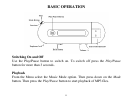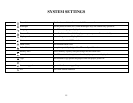12
Previous/Next
Slide the Mode button to the left or right, depending if you want next or previous
track.
Hold
When Hold in on all other keys on the MP3 Player will be locked.
Volume
Select + or - on the Volume button depending on if you want to decrease or
increase the sound.
Fast Forward/Reverse
Hold the Mode button to the left or right, depending on whether you want Fast
Forward or reverse.
Play Submenu
To get to Submenu you need to be playing music, then a short press of the Mode
button will get you to the Play Submenu.
Equalizer
Go to the Play Submenu, move across to Equalizer. Select this option by
pressing the Mode button. Navigate with the Previous/Next button. Then select
the appropriate setting.