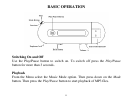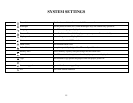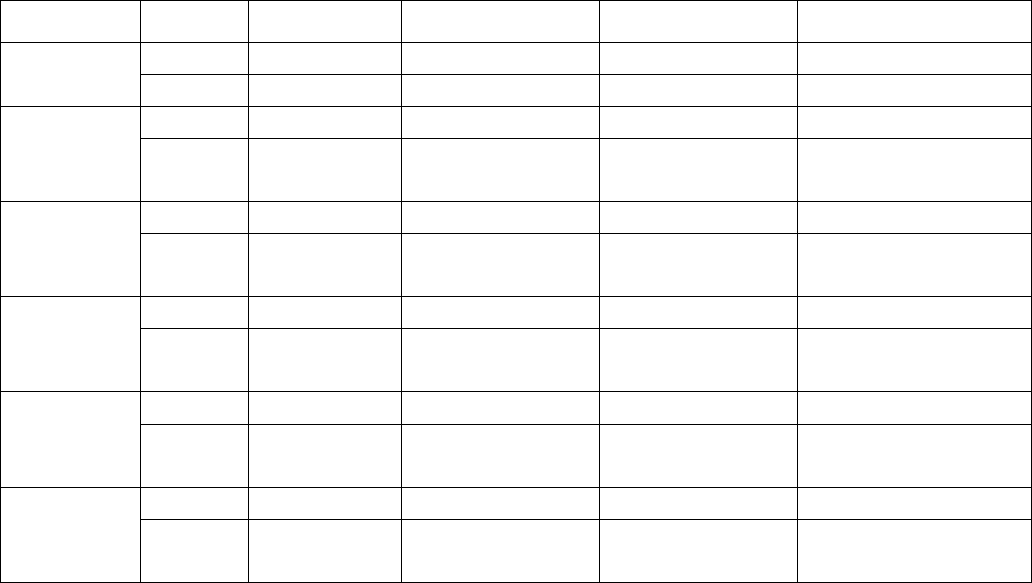
10
Stop Submenu
This Submenu can be entered by pressing the “Mode” button when paused
whilst playing MP3 or recorded files, in either Music or Voice mode.
The Following table shows exactly what each button will do throughout these
different modes:
Button Action Stop Mode Play Mode Playing Submenu Stop Submenu
long press turn off turn off turn off turn off
Play/Pause
press play Stop exit from menu exit from menu
long press enter main menu enter main menu enter main menu Enter main menu
Mode
press
enter Stop-
submenu
Enter Playing- submenu
confirm current option
or enter next submenu
confirm current option or
enter next submenu
push next song play next song switch submenu switch submenu
Next
push on
continuous
forward browse
fast forward continuous forward continuous forward
push previous song play previous song switch submenu switch submenu
Previous
push on
continuous
backward browse
fast backward continuous backward continuous backward
press volume increase volume increase
X X
Volume+
press on
volume increase
continuously
volume increase
continuously
X X
press decrease volume decrease volume X X
Volume-
press on
decrease volume
continuously
decrease volume
continuously
X X