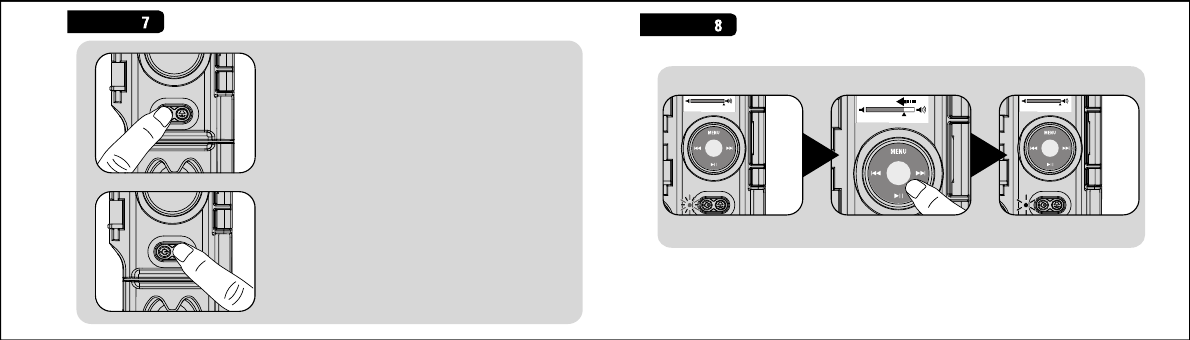
Due to variance in the audio files and iPods, sound distortion (clipping)
may occur at high volume settings. When this occurs the LED status
indicator flashes red. Reduce iPod volume accordingly to a safer level.
To use EARPHONES with your iceBar, plug
earphones into the earphone jack, then press
the Audio switch. Audio will then swap to
earphone.
Press the power On / Off switch. When the
blue LED lights up this will signify that the
soundcase is ready for use. Press the power
on/off switch again and the soundcase will
turn off.
Press the Audio On / Off switch and
speaker output will shut down; press it
again and speaker output will recover.
E
Controlling your iPod
F
1817


















