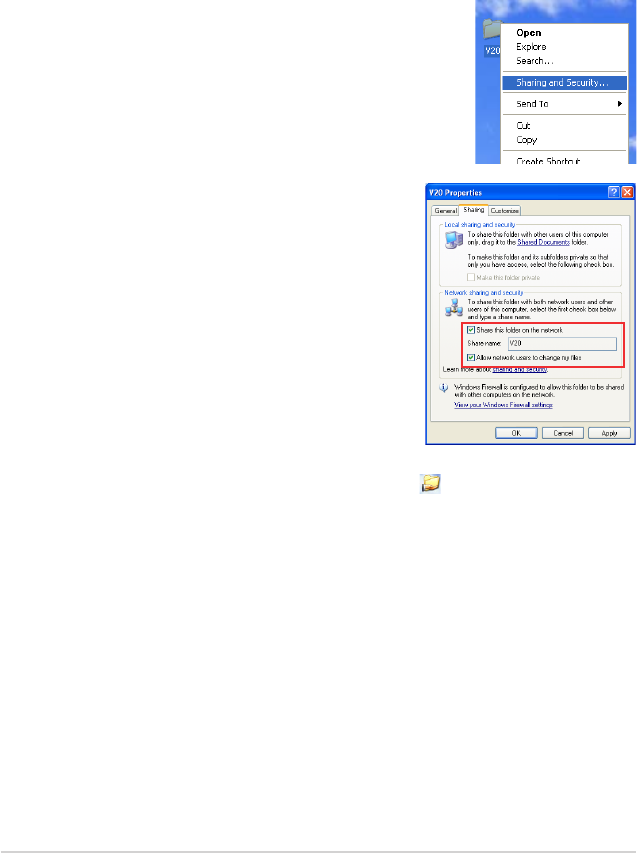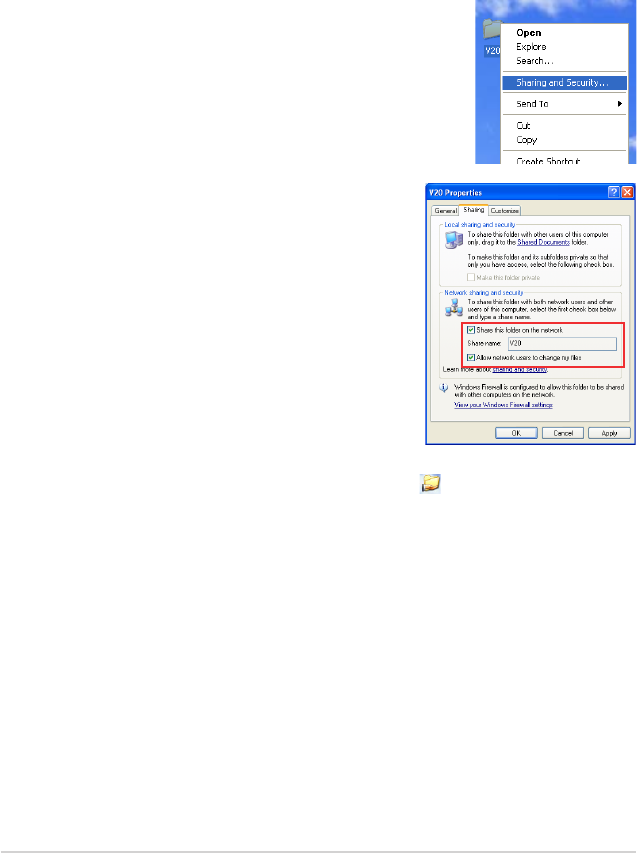
Chapter 2: Setup information2-4
2.2.2 Network neighborhood setup
The network neighborhood function allows you to easily access the shared folder
(s) on a connected computer via the HD media player.
To set up the network neighborhood function under Windows
®
XP OS:
1. Create a folder named HD, for example, on the Windows desktop of the
computer to be connected, and place the media files in the folder.
2. Right click on the HD folder and select Sharing and
Security....
4. Now you can see a hand holding the HD folder , which indicates that the
HD folder is shared successfully.
3. Check the box of Share this folder on the
network and specify the shared folder name.
If you allow other users to change your files,
check the box of Allow network users to
change my les. Click Apply when done.