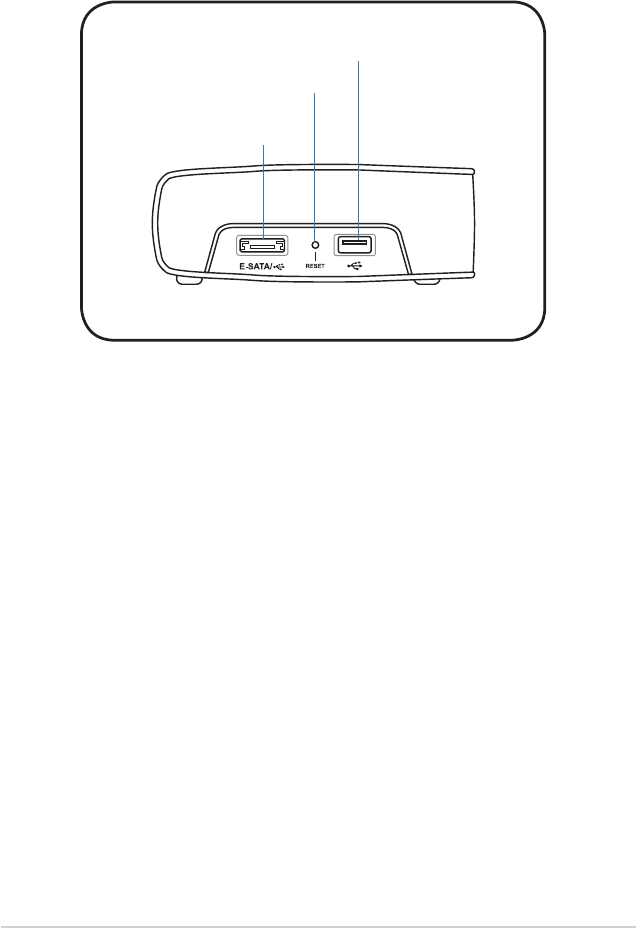
Chapter 1: Product introduction
1-4
1.4.2 Side panel
The side panel features one USB port and one eSATA / USB combo port for your USB and
eSATA storage devices.
Refer to the rear panel connector descriptions below.
• eSATA / USB 2.0 combo port. This port is available for connecting both an
external USB 2.0 media device and an eSATA storage device, such as a flash
disk or a removable hard disk.
• Reset button. In case the HD media player cannot properly turn OFF or
restart, the reset button can be depressed with a pin or a straightened paper
clip to restart the machine.
• USB 2.0 port. This port is available for connecting an external USB 2.0
media device, such as a USB flash disk or a removable USB hard disk.
eSATA / USB
combo port
Reset button
USB port


















