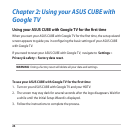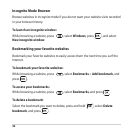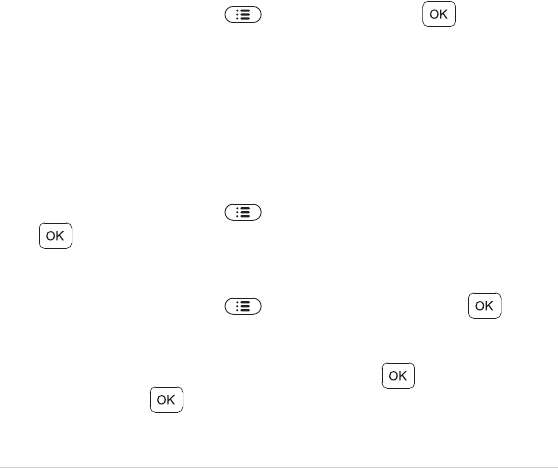
32
Incognito Mode Browser
Browse websites in incognito mode if you do not want your website visits recorded
in your browser history.
To launch an incognito window:
While browsing a website, press , select Windows, press , and select
New incognito window.
Bookmarking your favorite websites
Bookmark your favorite websites to easily access them the next time you surf the
Internet.
To bookmark your favorite websites:
While browsing a website, press , select Bookmarks > Add bookmark, and
press .
To access your bookmarks:
While browsing a website, press , select Bookmarks, and press .
To delete a bookmark:
Select the bookmark you want to delete, press and hold , select Delete
bookmark, and press .