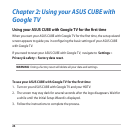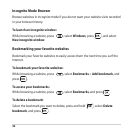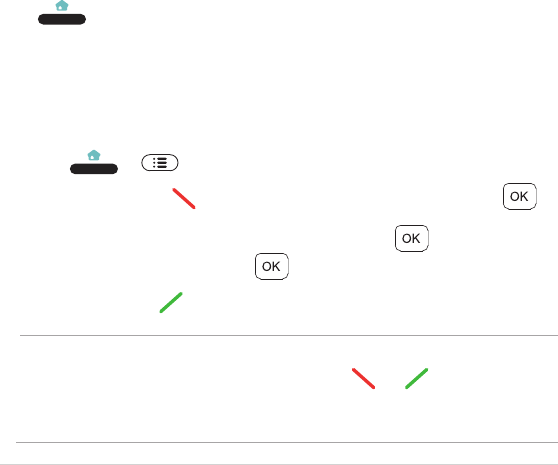
26
Home screen
You can access various apps and functions such as All Apps, Notications, Widgets,
and popular websites from the Home screen.
To launch the Home Screen:
Press .
Customizing home apps
You can add, move, or remove apps from the Home screen.
To customize home apps:
1. Press > > Customize home apps.
2. To add an app: Press , select the app and app category, then press .
To move or remove an app: Select the app, then press . Select Move or
Remove from Home, then press .
3. When done, press .
NOTES:
• When the cursor mode is enabled, the functions for and buttons are disabled.
• For details about the cursor mode, refer to the section Remote Control: Back and side
views on page 19.