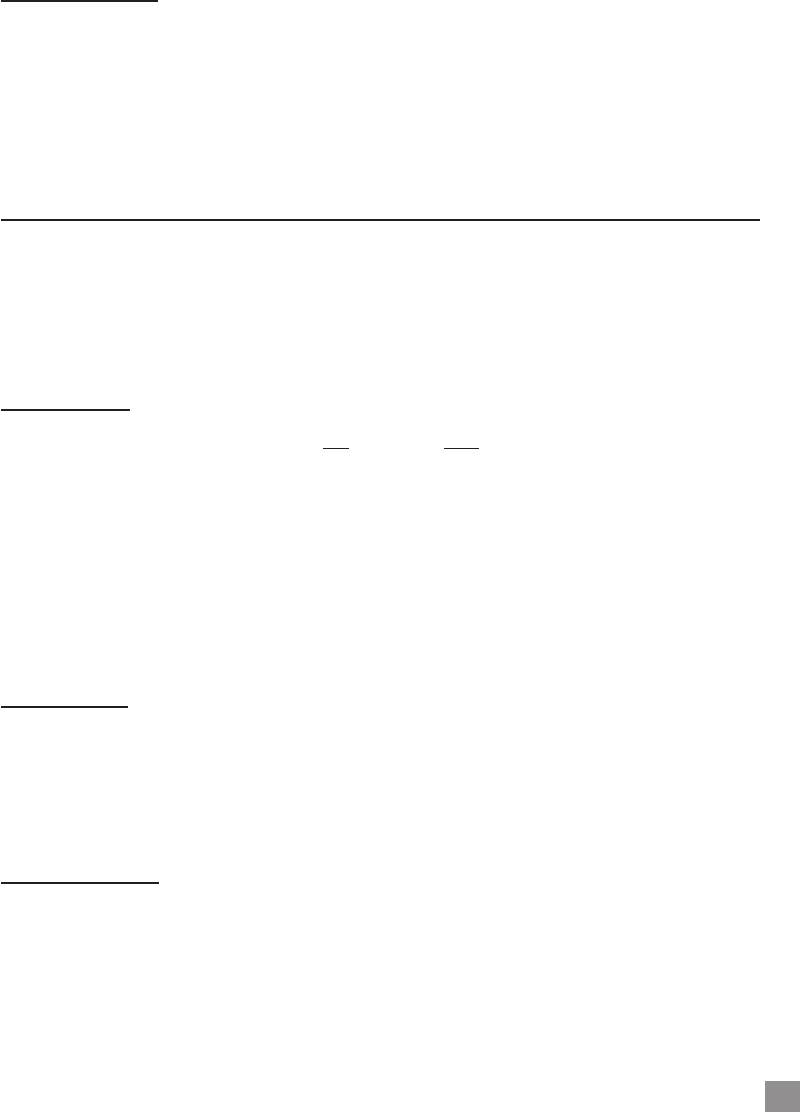
38
39
Creating MPEG4 Video Files
Macintosh Users
Until recently, the Macintosh user community did not have any tools to create DivX™
simple prole MPEG4 video les. There is now a free tool available at the DivX™Networks
web site which will allow you to create DivX™ simple prole les with your Macintosh that
are playable on the AV300. Attention: As of the writing of this manual, the MP3 encoder
(which is necessary if the original le is not encoded with an MP3 CBR sound track) is not
free. There is a small charge for this.
9.1 Installing the PC Software
If your video le is not an MPEG4 Simple Prole .avi le of the proper size, you will need
to re-encode it using the following utilities. For the AV300, you will need to create an AVI
le that is MPEG4 Simple Prole with a resolution of 640x480 (depending on frame rate)
or smaller and a sound track that is stereo MP3.
Please install the programs in the following order.
DivX™ Codec
This software will install the DivX™ Compression/Decompression onto your PC. You
should shut off any anti-virus programs when installing this or other codec software. This
is not a program that is run by itself. Rather, it installs background software which allows
your computer to do high quality video compression. This is the MPEG4 compressed
video type that the AV300 knows how to play. You can nd this codec software, as
well as an application that allows you to play DivX™ videos on your PC, at the web site
www.divx.com. There are three versions of the software found at their web site. You
can choose the basic “free” version. This will give you the codec that you will need. For
Macintosh users, DivX™ re-encoding software is just in its infancy. Currently DivXnetworks
has released only a QuickTime™ decoder component, not an encoder.
Virtual Dub™
A utility for transcoding one video le into another. This is a general purpose transfer
and cleanup utility which has many options allowing for even the most difcult video
translations. When you install it from the CD-ROM, it will automatically unzip. It will prompt
you to save it to C:\Program Files\VirtualDub. You should use this default directory location.
Otherwise you will have to instruct the Mpeg4 translator program where to nd it.
MPG4 Translator
This program, developed by Archos, is a “Front-end” for the Virtual Dub program. It has
a simple interface which you use and it then tells Virtual Dub how to process the video
le. It sets all the parameters for Virtual Dub specically to create a video le in the right
size and format to be read by the AV300. When you run it for the rst time, the Mpeg4
Translator will need to locate the Virtual Dub program. If you did not install Virtual Dub in
the default location, you will have to show the program where Virtual Dub is.


















