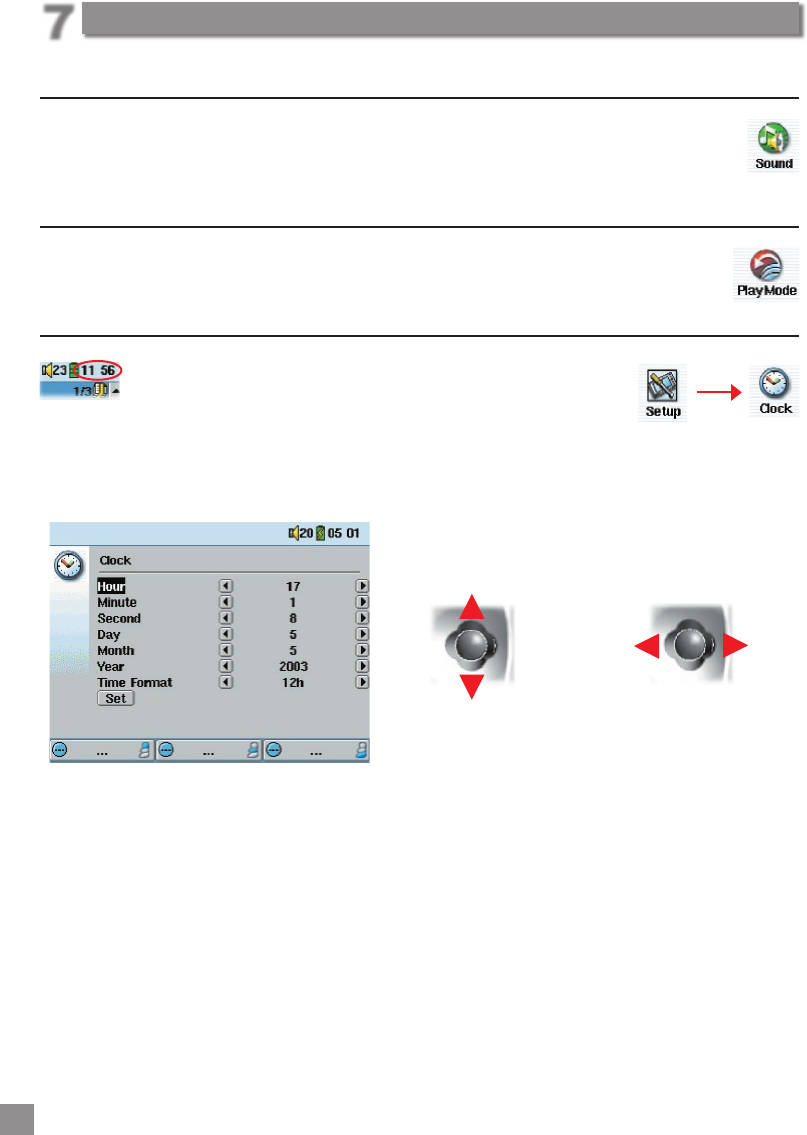
32
33
Settings
7.1 Sound Settings
Used to adjust the bass, treble, bass boost, loudness, balance, etc. See section
3.3
7.2 Play Mode and Play Order Settings
Used to determine which songs get played and in what order. See section 3.4
7.3 Clock Settings
The AV300 has an internal real time clock. The time of
day is shown on the top right of the screen in either 24
hour or 12 hour display mode. To set it, go to Setup then select
Clock.
Choose parameter Choose Value for highlighted
parameter
When nished setting the parameters, move down to the Set button, then click on the
ENTER/GO button . The clock time and date are now set. Click on the STOP/ESC button
Ó to go back to the main settings menu.
Settings
7


















