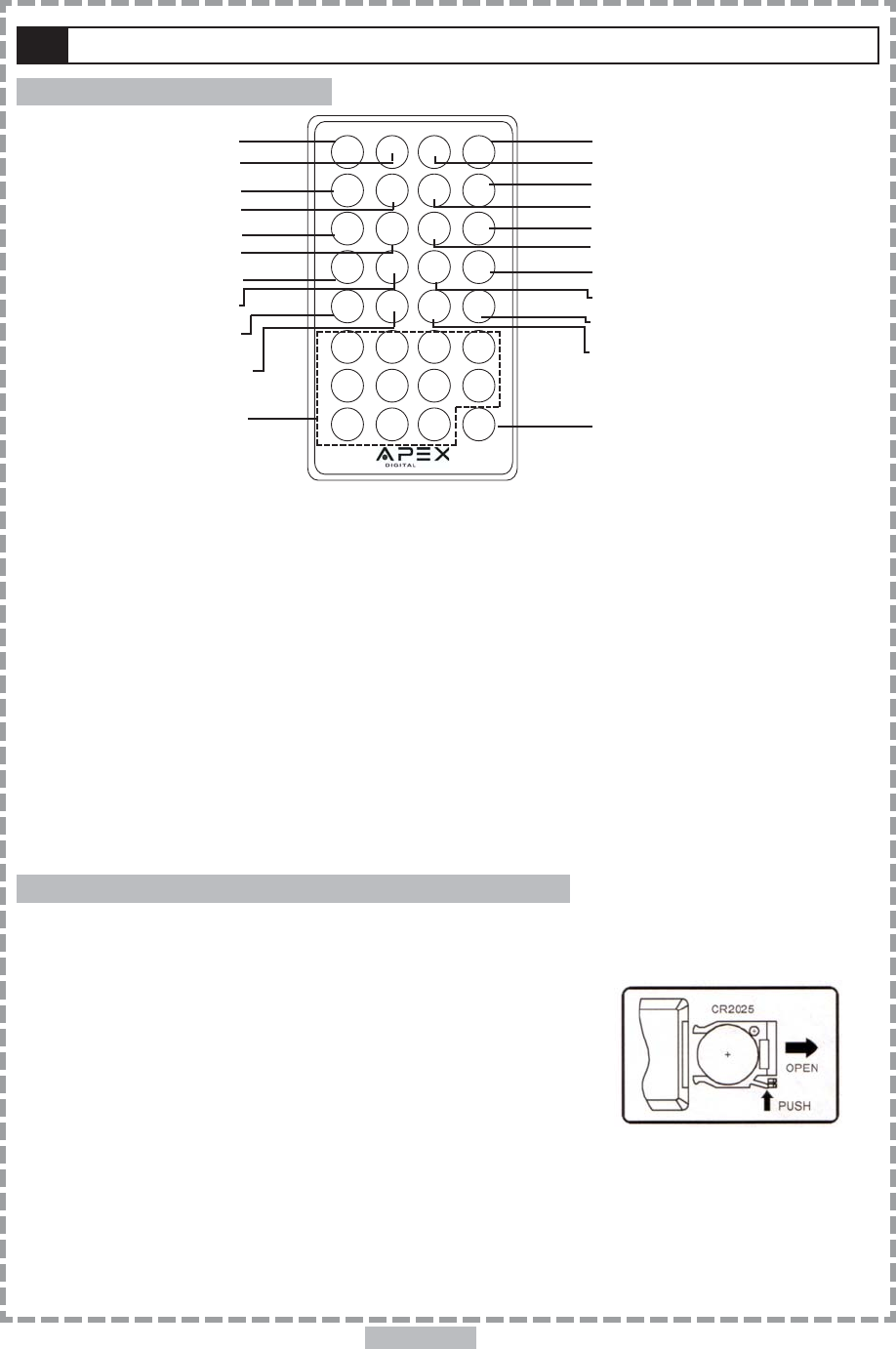
Service life of battery
1. The battery normally lasts for about one year although this depends on how often and for
what operations the remote control is used.
2. If the remote control unit fails to work even when it is operated near the player, replace
the battery.
3. Use a 3V lithium battery, CR2025 available from a local retailer.
Insert the battery and match the (+) and (-) on battery to the marks inside the battery compart-
ment.
First-time use:
Remember to remove the insulating Mylar Tape from the battery
compartment.
1. STANDBY button 2. SETUP button
3. DISPLAY button 4. TITLE button
5. FAST REVIEW button 6. FAST FORWARD button
7. PAUSE/STEP button 8. LEFT button
9. PREVIOUS button 10. NEXT button
11. NUMBERS buttons 12. MUTE button
13. MENU button 14. GOTO button
15. SUB-T button 16. PLAY button
17. UP button 18. RIGHT button
19. ENTER button 20. STOP button
21. DOWN button 22. SHIFT button
19
9
10
11
13
14
15
16
17
18
8
7
6
5
4
3
2
1
Getting to Know Your Portable DVD Player-continued
STANDBY SETUP MENU MUTE
DISPLAY TITLE SUB-T GOTO
PLAY
ENTER
STOP
II/STEP
SHIFT
1234
5678
90+10
REPEAT
A-B
PRGM
AUDIO
ANGLE ZOOM SLOW AFF
Remote Control Diagram
12
20
21
22
Battery Installation for the Remote Control
9


















